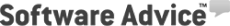In today’s competitive business environment, call management systems are crucial. They do more than just handle calls; they offer integrated solutions that combine multiple functions to improve customer service and operational success.
- What is call management?
- What is a call management system?
- How do call management systems work?
- The history of call management systems
- Benefits of call management software
- Issues phone call management systems resolve
- How MightyCall can help with phone call management?
- Choosing the right call management system
- Implementing call management software in your business
- Why get a call management system
What is call management?
Call management is a process that involves the methods and tools used to manage incoming and outgoing calls in a business environment. It’s about routing calls to the right department or individual and using call data to improve customer interactions and business communication strategies. This process is key to enhancing customer service and optimizing resource use, ensuring callers receive quick and effective responses.
What is a call management system?
A call management system is a technological solution designed to handle incoming and outgoing telephone calls in an organized manner. It is an advanced framework that goes beyond traditional phone systems, integrating a variety of features such as call routing, Interactive Voice Response (IVR), call queuing, call recording, and detailed analytics.
These systems are engineered to manage large volumes of calls, optimize communication processes, and improve the overall customer experience. By automating and optimizing various aspects of telephone communication, call management softwares are essential in modern business environments where timely and effective communication is key to success.
How do call management systems work?
Call management systems utilize advanced technology to route and analyze phone communications in businesses. They direct incoming calls based on criteria such as the time of day or caller input on an IVR system and manage outgoing calls. These systems often use VoIP technology for more flexible and feature-rich communication.
The history of call management systems
The development of digital business call management reflects significant progress in telecommunications and information technology. In the early stages, telephone operators manually managed calls. The emergence of Private Branch Exchange (PBX) systems marked an improvement, allowing businesses to manage calls more productively within their establishments. Later advancements, like voicemail and call forwarding, added more automation to the process.
However, the landscape of communications underwent a major shift with the advent of digital technology and the internet. This shift led to Voice over Internet Protocol (VoIP) and sophisticated calls management software capable of handling intricate tasks such as multi-level IVR, real-time analytics, and CRM integration. Presently, these systems are integral platforms for enhancing customer interaction, providing insightful data, and contributing to business success. The progression from manual operations to advanced digital solutions mirrors the rapid technological evolution and the evolving needs of businesses over time.
Benefits of call management software
The advantages of using call management systems and software are significant:
- Functional call handling: One of the primary answers to what is a call management app, is the quick and effective routing of calls. This system ensures that calls are directed to the appropriate person or department, reducing wait times and improving response rates. By minimizing the time callers spend on hold, businesses can handle a higher volume of calls, improving overall productivity.
- Valuable data insights: Business call management systems provide invaluable analytics that offer strategic insights into call patterns. This data includes call volumes, peak call times, call durations, and caller demographics. By analyzing this information, businesses can make informed decisions about staffing, training, and operational adjustments. These insights also help in identifying trends and customer preferences, allowing for more targeted marketing strategies.
- Improved customer satisfaction: Professional call handling directly contributes to enhanced customer satisfaction. Features such as IVR (Interactive Voice Response) systems provide a professional greeting to callers, while routing ensures they are quickly connected to the right resource. This not only saves time for the customer but also creates a more positive interaction with your business.
- Internal process efficiency: Automation of routine tasks is another significant benefit. Call management service automates processes such as call distribution, queue management, and even certain aspects of customer service. This automation frees up staff to focus on more complex tasks and interactions, thereby optimizing the use of human resources. It also reduces the likelihood of human error, leading to more consistent and reliable customer service.
Issues phone call management systems resolve
- Overworked staff: Automation of routine tasks, such as call distribution and automated responses, alleviates the workload on staff. This allows them to focus on more important and complex tasks, improving overall productivity.
- Inefficient call routing: These systems enhance call flow by ensuring calls are directed to the appropriate personnel or department. Productive call routing reduces the time and resources spent on transferring and managing misdirected calls.
- Lack of call data insights: Management for calls provides valuable analytics on call volumes, durations, and outcomes. This data is essential for effective resource planning and understanding customer behavior and needs.
- Poor customer service experience: Features such as Interactive Voice Response (IVR) and call queuing improve the customer experience by providing timely responses and proper guidance, reducing caller frustration.
- High operational costs: Organized management of phone calls and reduced need for extensive staff intervention significantly lower operational costs.
- Challenges in scaling operations: As businesses grow, caller solution management programs will easily scale to manage increased call volumes, avoiding the need for substantial additional investments in infrastructure.
- Disparate business systems: Integration capabilities with other tools, like CRM software, mean call management services can enhance overall productivity by creating a unified platform for customer interactions and data management.
- Business continuity issues: Features such as cloud-based hosting ensure that communication systems remain operational even in the event of local disruptions, supporting business continuity.
How MightyCall can help with phone call management?
- Smart call routing: This feature effectively directs calls to the appropriate person or department, ensuring a steady communication flow within the organization.
- Customizable IVR: MightyCall’s Interactive Voice Response system can be adjusted to create a unique and personalized service and call management, guiding callers through menu options to the right destination.
- Real-time analytics: Provides immediate insights into call activities, enabling businesses to make informed decisions based on current data trends.
- Live call monitoring: This feature enhances agent performance by allowing supervisors to manage calls and monitor them in real time, ensuring quality and consistency in customer interactions.
- Call whisper: Supervisors can join ongoing calls to provide direct customer assistance or offer guidance to agents during a call without the customer being aware.
- Call recording and listening: Essential for training and explaining what is call management to the staff. Enhancing quality assurance, these features allow for the review of calls and provide opportunities for feedback and improvement.
- Agent and supervisor workspaces: Designed to give agents and supervisors the tools and information they need. The agent workspace consolidates issue-related details, while the supervisor workspace offers key metrics for performance analysis.
- Integration and automation: MightyCall integrates with popular business tools such as HubSpot, Salesforce, Zoho, and Zapier, enhancing workflow and data management.
- User extensions and role-based permissions: MightyCall allows customization of user roles and permissions, alongside providing individual extensions for a functional calls management and forwarding.
- Conference calling: Facilitates group discussions, allowing multiple parties to participate in a call, crucial for team collaboration and decision-making.
Choosing the right call management system
MightyCall

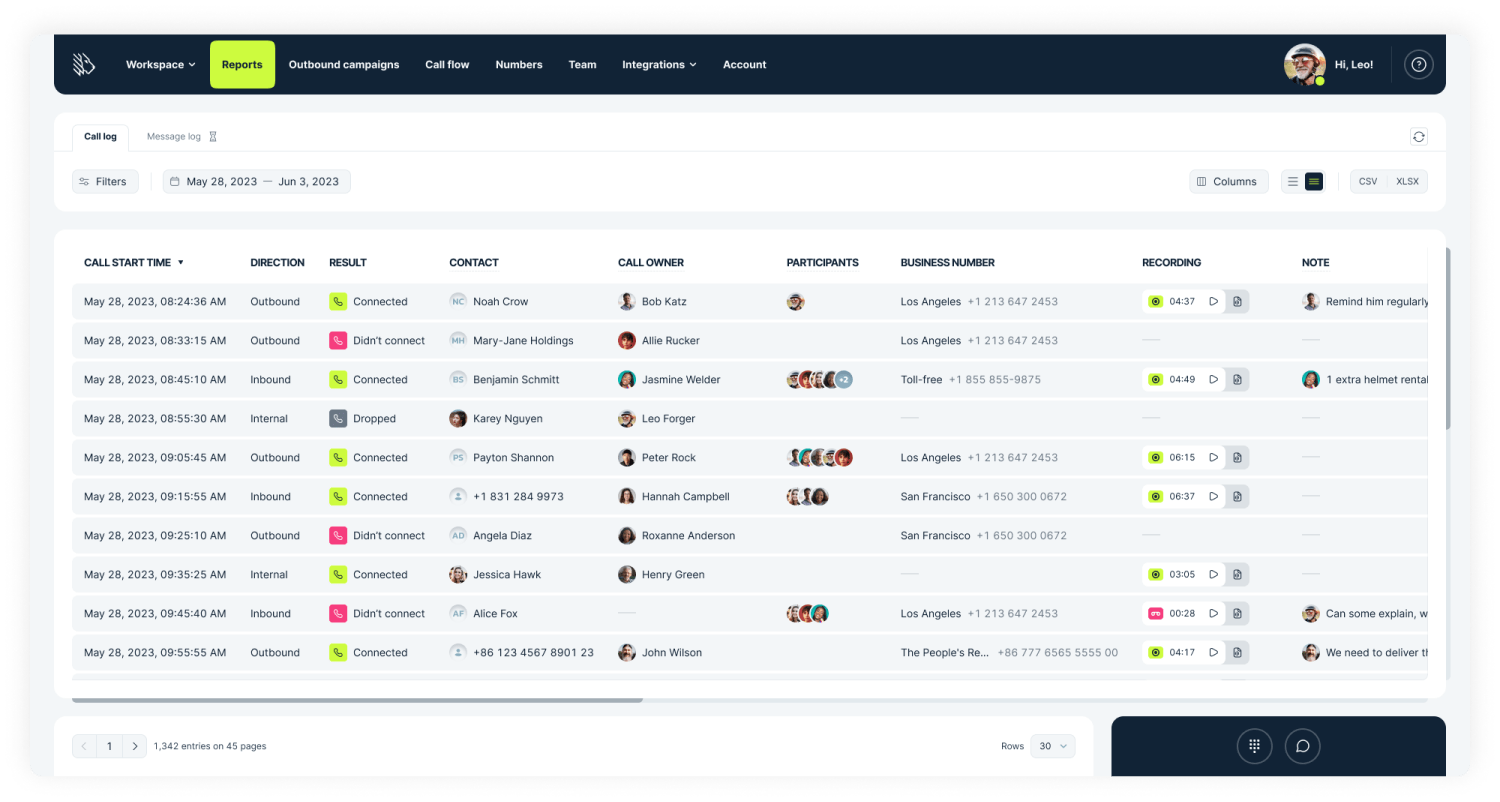
Best for: MightyCall is great for call centers needing a versatile call management system for small business, mid-sized business, and enterprises, especially those requiring CRM integration and affordable international calling options.
Functionality:
- No-code call flow designer: Allows easy creation of call flows.
- Automatic Call Distribution (ACD): Manages large call volumes.
- Simultaneous ring and Call forwarding: Avoids missed calls.
- Multi-level IVR: Sophisticated voice menu system.
- Queue callback: Reduces caller wait times.
- Call queues and Ring groups: Effective call organization.
- Transfer options: Facilitates easy call transfers.
- Three-way calling: For multi-party discussions.
Pros:
- Versatile call management: Extensive routing options.
- Detailed analytics and monitoring: For performance evaluation.
- CRM integration: Connects with tools like HubSpot.
- User-friendly interface: Easy to use.
- Customizable auto attendant and IVR: Adapts to business needs.
Cons:
- No fax services.
- Possible initial training required.
Dialpad

Best for: Dialpad suits businesses needing a basic VoIP solution with the flexibility to add features.
Functionality:
- Basic VoIP calling and texting.
- Optional fax services.
- Customizable standard auto attendant.
Pros:
- Simple interface.
- Option to add services.
- Suitable for basic VoIP needs.
Cons:
- Additional costs for extra features.
- No integrated CRM.
- Higher international call rates.
RingCentral
![]()
Best for: RingCentral is ideal for businesses looking for a versatile, all-in-one cloud communications solution.
Functionality:
- Comprehensive VoIP services include calling, texting, and video conferencing.
- Advanced features like call recording and call analytics.
- Integrated team messaging and collaboration tools.
Pros:
- Extensive feature set catering to a wide range of communication needs.
- Highly scalable, suitable for both small businesses and large enterprises.
- Robust integration options with other business applications.
Cons:
- Can be more expensive compared to other providers.
- The wide range of features might be overwhelming for smaller teams.
- Setup and customization can be complex, requiring more time to implement.
Grasshopper
![]()
Best for: Grasshopper is made for small businesses and entrepreneurs needing a straightforward and easy-to-use virtual phone system.
Functionality:
- Basic VoIP features include call forwarding, voicemail, and texting.
- Customizable greetings and extensions.
- Mobile and desktop apps for on-the-go business communications.
Pros:
- User-friendly interface, ideal for smaller teams or solo entrepreneurs.
- No additional hardware needed, as it operates on existing devices.
- Affordable pricing with straightforward plans.
Cons:
- Limited advanced features compared to larger VoIP providers.
- Not suitable for businesses with complex telecommunication needs.
- Lacks comprehensive integration with CRM and other business tools.
8×8

Best for: 8×8 caters to businesses requiring a caller solutions management system with an integrated cloud communications platform.
Functionality:
- Unified communications including voice, video, chat, and contact center solutions.
- Global reach with support for international numbers and extensive language options.
- Advanced features like analytics, call quality reporting, and team messaging.
Pros:
- Offers a suite of features for global business communications.
- Strong focus on security and compliance standards.
- Versatile and customizable for different business sizes and sectors.
Cons:
- Pricing can be higher, especially for more comprehensive plans.
- Initial setup and configuration may require technical expertise.
- Some users report occasional issues with software reliability and call quality.
Implementing call management software in your business
- Assess: Determine communication needs.
- Select: Pick the right system.
- Train: Educate your team.
- Integrate: Combine with business tools.
- Monitor: Regularly review system performance.
Why get a call management system
Opting for a call management solution is crucial for businesses focused on optimizing their communication processes. These systems simplify the management of both inbound and outbound calls, ensuring effective communication with customers. They also offer essential analytics, aiding in informed decision-making to enhance customer interaction. Key features of phone call management softwares such as MightyCall can include smart call routing, customizable IVR, and real-time monitoring to improve operational efficiency.