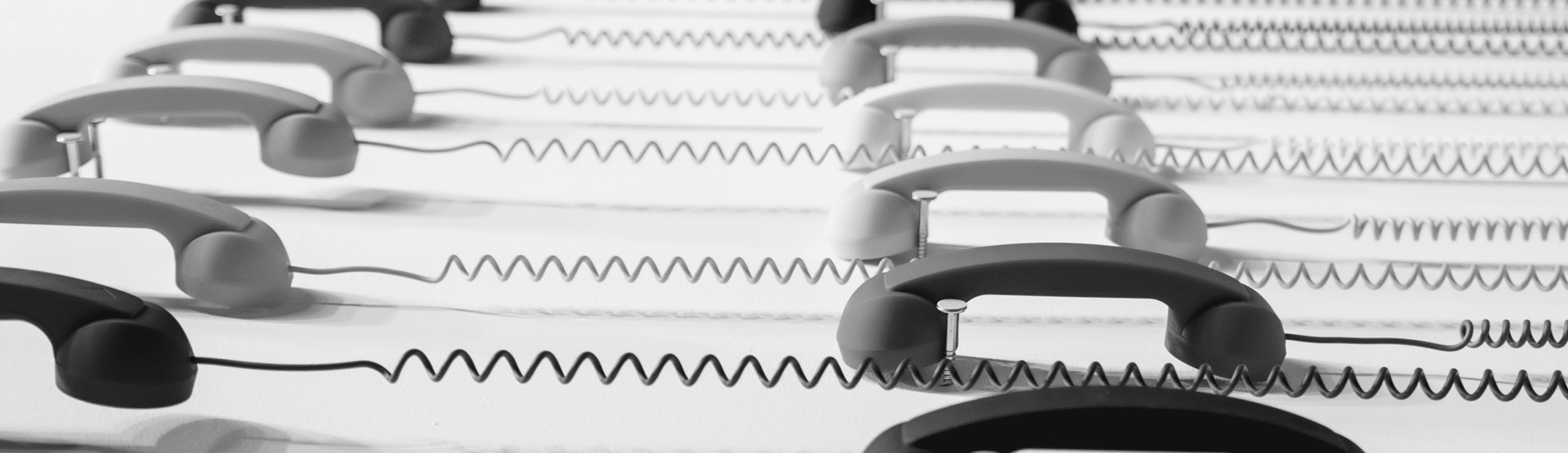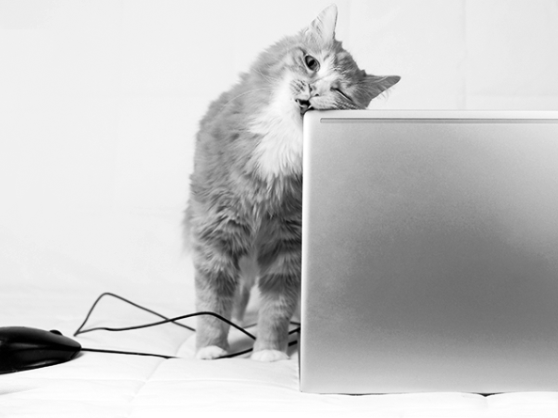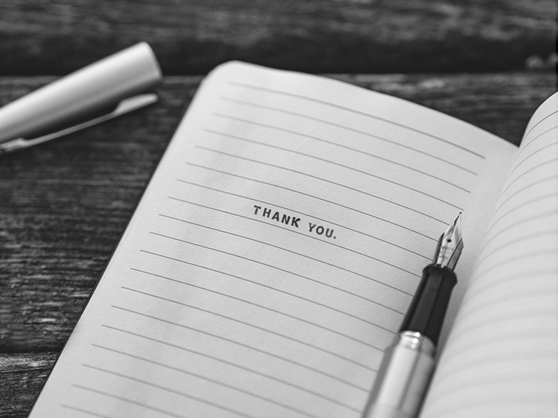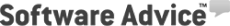“Communication is key.” This is a phrase usually uttered when discussing the importance of what one is saying – but how one says it is also important. Specifically, what phone system they are using.
As a growing business, you are going to need the ability to have multiple incoming callers – along with the ability to have your employees speaking at the same time. With a multi-line phone system, you can ensure that you never run into difficulties on either of those fronts.
Here, we will be illustrating how a multi-line office phone works, how you can set it up, and what it can do for you, your employees, your business, and your clients.
- What is a multi-line phone system?;
- Types of multi-line phone systems;
- Traditional vs cloud multi-line phone systems: what is the difference?;
- How do multi-line phone systems work?;
- How to set up a multi-line phone system;
- How many phone lines does your business need?;
- Must-have multi-line phone system features to look for;
- Benefits of a multi-line phone system;
- Multi-line phone systems can revolutionize how you do business.
What is a multi-line phone system?
A multi-line phone system allows you to have two or more calls going at the same time. This does not mean you have an office phone in one hand and a smartphone in another (though, we guess you technically could). Rather, it means that the system your business uses allows for more than one call to be going in or out.
Types of multi-line phone systems
When it comes to multi-line phones, there are of course multiple types. In this case, there are two: traditional and VoIP multi-line phone systems. The differences are stark, and picking the right option for your business is an incredibly important decision. Below you will find what makes each of these systems unique:
Traditional multi-line phone systems
Traditional systems involve physically connected phones, oftentimes desk phones, to a single “box.” Such systems can be called PBX systems, but they are almost all on-premises multi-line phone systems. These are useful for those who have a business which solely operates in one location in which all the employees work.
VoIP multi-line phone systems
On the other hand, newer VoIP systems are less focused on physical connectivity. They still put a premium on connecting your telephones of course, but here it works online, through the internet.
These systems are therefore great for those who have widespread or rapidly growing and shrinking companies.
Traditional vs cloud multi-line phone systems: what is the difference?
| Traditional | Cloud Multi-line Phone System |
|---|---|
| Focus on physical phones | Can include softphones, smartphones, and others in the telephone network |
| Works via connectivity with wires/plugs | Works via internet (satellite signal or Wi-Fi) |
| Oftentimes has a set amount of phones | New users can easily be added or subtracted |
| Requires connectivity with central “box” (a PBX system or otherwise) | Only requires an internet connection |
| Features reflective of phone system (clear-cut, relatively inflexible) | Features reflective of telephone system type (diverse, flexible) |
| More costly due to physical requirements (which sometimes include rentals) | Less costly due to requiring only a computer and a subscription |
| Oftentimes requires outside help for set-up and fixes | Very easy to set up |
| Can only be accessed on campus (unless you use difficult workarounds) | Can be accessed anywhere: work, home, or your local coffee shop |
How do multi-line phone systems work?
So you understand what the difference between two types of multi-line phone systems is, but how do they actually work? Do they use a switchboard? Do you have to crank a generator? It can be hard to imagine how all the pieces come together in your head. Which is why we have the following sections to do it for you! Read on to find out how these telephone systems work:
Traditional
For our purposes, there are two types of systems for your phone of the traditional variety. The first you likely would never consider for your office: it’s the old landline with two-line functionality, the kind which was extremely popular in the 1990s (it was so newfound that Seinfeld even parodied it). However, unless you operate very old school or are a solo entrepreneur, you likely will not be considering this type of system.
You will, however, possibly be considering a PBX. As we mentioned before, the PBX (which stands for “Private Branch Exchange”) operates as a “box.” But how does it actually work?
All the phones in an area are connected to this box via wires. They are plugged into the box, in a literal sense. The box then routes calls and allows for features like call waiting, call recording, or otherwise.
Lines on these are limited to however many the central box can take, but all of them have multiple lines.
VoIP
As opposed to PBX are VoIP systems. Also called cloud phone systems, these systems use the internet, as mentioned above.
Here’s how they work: someone on one end starts a VoIP call. They then speak into the receiver (be it a computer or a phone or otherwise) and the data is then turned into digital “packets,” which are then broken up and transferred over the internet. When they get to the person on the other end of the line, they are reassembled and then produced as sound This of course happens rapidly- within a second and oftentimes less (or else phone calls would effectively be impossible due to lag).
Lines and phone extensions here are effectively only limited by what your subscription service allows – some services allow truly huge amounts of lines.
How to set up a multi-line phone system
If you decide to go with a desk phone system, you probably have to call the company you have decided to go with. You will not be able to set up such a multi-line telephone system on your own; you will likely need help from a technician affiliated with the company. This is because the technology is old, but often impenetrable (and, because you are likely renting it, the company probably does not want you messing with it all that much).
But if you go with a more modern option, the process is significantly easier and will almost certainly not require anyone’s help. While the different VoIP phone systems are all slightly different in terms of how they are set up, the process is usually relatively similar:
- Choose your provider/service: The provider you pick can be based on your needs, like the features or flexibility you require.
- Pick your business phone number: Do you want a toll-free number? A local number? MightyCall provides both.
- Pick your plan: Do you want a plan focused on only smaller businesses? Are you a call center, and need a plan which can cover lots and lots of agents?
- Finish up: If you’re porting a number over, that will require its own steps. Otherwise, follow the final instructions, dot your i’s and cross your t’s, and you will be all set!
How many phone lines does your business need?
This may be a more difficult question to answer than it seems at first. To be able to figure out how many phone lines you actually need, it will depend upon three things:
- how many people you have now,
- how many people you think you’ll need in the future,
- how many calls you think you will be receiving.
The answers to the questions above help you understand if you need solutions with multiple phone lines or if a single-line one is enough.
2-line phone systems
A two-line phone system is extremely common, but also extremely basic. You probably would need something like this if you run a very small business, like a small flower shop or even a very small personal accounting firm.
4-line phone systems
Here, we get a little busier. Maybe your accounting firm is not so small after all, and you need to have a decent operation going. Maybe you run a small customer service department. Either way, four phone lines is not nothing; but it’s also awkwardly between small and large. If you happen to grow or shrink, having only four phone lines could mean that some become redundant – or alternatively, are not enough.
6+-line phone systems
These are the larger business phone systems with lots of phones. Six or more phone lines can include things like booming bustling businesses and call centers. Phone systems that use multiple lines like these, especially when wired, can be extremely complex. Unfortunately, adding new numbers or phones is not always so easy.
Flexible solutions
The alternative to all of these are flexible VoIP solutions, you do not need to worry about your business growing or shrinking – your service can grow or shrink with you. A virtual phone system with multiple lines can oftentimes easily add new lines or shed those phone lines which are unnecessary. They can take into account cell phones as well as laptops and computers – even tablets!
All of the above businesses and more could make use of this type of service.
Must-have multi-line phone system features to look for
Digital phone systems often provide users with tons of features. While older models like PBX will have basic features, newer digital multi-line phone systems will have even more advanced features which can really beef up your business.
Basic features
- Caller ID: When it comes to basic, it does not get more basic than this. Whether you have multiple lines or one line, caller ID has been a staple of business phone systems for generations.
- Call recording: While this feature has not been popularly around as long as caller ID, this is still a truly important feature when it comes to businesses. Being able to record calls helps you remember things more easily, helps you train your employees, and helps protect you from frivolous lawsuits.
- Transferring calls: If you have worked in an office, you have encountered this feature. Being able to transfer calls from one phone to the next is incredibly important (otherwise you get to play a fun game of hot potato with a single phone).
- Hold: Putting a call on hold is likewise ubiquitous for any multi-line business phone system.
- SMS: Being able to send texts from your cloud-based software is only possible on…well, cloud based software!
- Basic auto attendant: A basic auto attendant may allow callers to hear a pre-recorded message, and perhaps they will be asked to hold.
Advanced features
-
- Virtual Voicemail: Being able to have your voicemails automatically transcribed and sent to your email makes things far, far easier – and is only possible with modern technology.
- Multi-level IVR: This is the more advanced variant of the auto attendant. Here, callers can be sent on very specific paths depending on what/how they input – and it is possible that they may get their questions totally answered before they speak to any actual agent.
-
- Call barging: Modern phone systems allow managers to “barge” into calls – meaning that they enter a call while it is ongoing.
- Call whisper: If managers do not want to be so intrusive, newer multi-line business phone services allow them to also “whisper” in a call, meaning that the manager can speak to the agent without the person on the other end knowing.
- Flexible call routing: Older systems have call routing, that’s true. But that is often a cumbersome process involving difficult-to-understand menus and likely requires the help of a technician. With VoIP multi-line telephones, you can change your “routes” whenever you want, at the click of a button.
- Automatic Call Distribution (ACD): The feature allows incoming calls to be efficiently and automatically distributed to the appropriate agent or department within an organization. This feature helps improve customer service by reducing call waiting times, ensuring calls are directed to the right person.
Benefits of a multi-line phone system
There are lots of reasons to get multi-line phones for your office. While we have already outlined the features and potential, there are even more reasons you may not yet have thought of. Here are just a few:
Multiple lines for multiple people
Is your business growing rapidly? Then you may need to start thinking about getting more lines. We are not saying you necessarily need one line per customer – your business model may simply not require that. But if you have a lot of calls going in and out and you have multiple employees, it just makes sense to have a multi-line phone system.
It’s cheaper
Let’s be blunt here: when running a business, it helps to save costs where you can. It doubly helps to save costs if you can still be getting a quality product or service. That’s where digital business phones come in. As opposed to having to rent tons of physical equipment, you can use the equipment you already have (cell phones, laptops, etc.) and only have to use a subscription, which–for a good service–can run very cheap (MightyCall’s lowest price is only $15 a month!).
Does more than just a phone call
A key part of running a business is, as we just said, saving costs where you can. But another key aspect is being able to get the most out of the products you use. When it comes to multi-line business phones, that means being able to do more than just call. Think about it: if your computer could only send emails, then it would not be all that useful, right? It’d be silly to restrict yourself to a computer which could do one thing. So why restrict yourself to a phone which can only do one thing?
Multi-line phone systems can revolutionize how you do business
Getting the right business phone can be a tough decision, but it’s an important one. Switching phone companies constantly can be a pain, so you want to make sure to get it right. So consider what you want to use it for: Do you just want to talk? Or do you want to do a lot more?
Choosing a multi-line phone system can increase your potential for growth. It can help you stay in contact with your customers, can help your employees help each other, and can help you help your employees.
Put simply, the features that award-winning multi-line phone providers like MightyCall offer can make your business better.