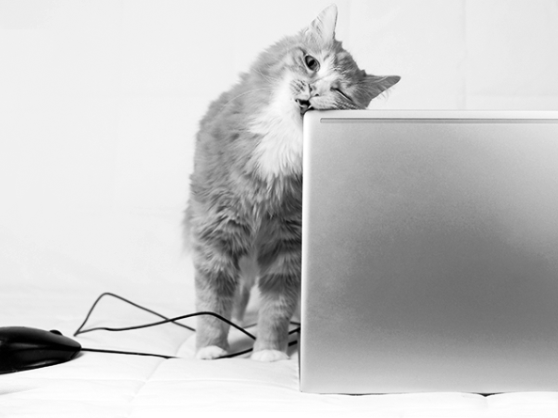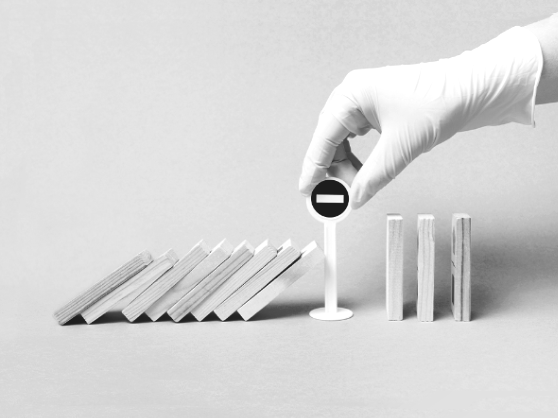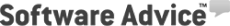Find out all there is to know:
- What Is a Remote Phone System?
- Key Differences Between Phone Systems
- How Remote Office Phone Systems Help Your Team
- How to Set Up a Phone System for Remote Workers?
- Why Getting a Phone System for Remote Offices from MightyCall?
- How Does a Remote Phone Service Work?
- Must-Have Features of Remote Office Phone System
- Why are People Embracing Remote Work?
- Benefits of Using Virtual Phone System for Working from Home
- What is Required for Implementation of a Remote Office Phone System
- How Much Does a Remote Phone System for Employees Cost
- Signs That You Need to Use Remote Phone Solution for Your Business
- How to Switch to MightyCall’s Telephone System for Remote Work?
- Best Phone Systems for Remote Workers
- Hit Those KPI’s and Save Money with a Remote Phone System
It takes so much to find the dream job and so little to start resenting it. Commuting is one of the make it or break it factors for many people in modern society. Working from home allows your employees to control their surroundings and create a comfort zone that will give them a chance to be the most productive. The challenge an employer is facing these days is how to create a functional remote office that will not hinder the workflow. A business phone system is capable of resolving the issue of remote offices for good.
How exactly? Find out everything about cost, benefits, and features.
What is a Remote Phone System?
A remote phone system is a virtual work from home phone system powered by a voice over internet protocol (VoIP) service. It enables your team members to make outbound calls and receive inbound calls from any location using a desktop app, laptop, or smartphone.
Communication is key, so making sure that you have the highest possible call quality is essential for your remote team to function as one. Establishing a solid internet-based form of contact will ensure that via VoIP for remote workers, your team members will have an easy way to reach and work alongside their colleagues as if they were sitting next to each other. A cloud phone system will make it easy for your operators to handle external and internal communication regardless of their geographic location, device, or mobility, with all kinds of extra features.
Key Differences Between Phone Systems
| Traditional Phone System | Virtual Phone System |
|---|---|
| Attached to one device | Access from different devices for remote workers |
| Requires a physical piece of hardware | Comes with a bundle of extra features: usually is an ecosystem that will allow audio-recordings, transcriptions, customization, notes, text messages, etc. |
| Tied to the geographic location of purchase (with the exception of toll-free numbers) | Often comes with additional numbers |
| Can be only used by one person at a time | Provides users with the ability to purchase numbers in any location with access to local markets |
| No extra features | Often allows international expansion with international phone numbers/options |
| Reliable in the locations with highly unstable/no internet connections | Requires a stable internet connection |
How Remote Office Phone Systems Help Your Team
Whether your company has a full-time office, a hybrid office, or it allows employees to work remotely when they are feeling under the weather, it is impossible to overestimate the importance of having a reliable virtual phone system. Once you get one, you will have:
- Easy set-up. Stop worrying over setting up landlines or desk phones, your employees can access your communication via a web browser, a phone app, or a desktop app;
- Security. Have a secure and private business communication solution. With a remote office phone system, you will be able to protect sensitive information without the need pay for additional specialists;
- Flexibility. Set up any type of phone number, with any area code. Go toll-free, international or penetrate the small local markets within US and Canada;
- Integrations. Integrate it into your existing ecosystem and have it work with your CRM. Most cloud phone systems were made to be used as a part of pre-existing set-ups;
- Analytics. Monitor your virtual call center using dashboard analytics: see how much time your operators are spending on calls, how successful they are, and lead your remote team to better KPIs.
How to Set Up a Phone System for Remote Workers?
While it may take some adjusting to working remotely, setting up a phone system will not require any special knowledge or preparation.
Here is an easy step-by-step guide:
- Make sure your internet connection is stable and fast. The up and down speed required for a VoIP phone system will depend on the amount of calls you are planning to handle at once. The minimum required bandwidth would be 100 kbps (kilobits per second), allowing you to handle one call at a time, but for larger call volumes it would be better to be somewhere around 500 – 1 MBps.
- Research. Choose a work from home phone solution that will suit your needs, and a plan that will work best for your team. Consider the size of your remote team, the necessary features, and the service reputation.
- Choose a business number. Which location do you want? Would you like it to be toll-free with vanity customization? Would you like to have two different numbers for different purposes/client groups?
- Set up. Follow the simple instructions from your provider. Install the necessary apps, log in, set up your remote worker account.
- Final tweaks. Customize your account, set-up business hours, pre-recorded messages, IVR, etc.
Consider free trials. Many services offer free trials, take advantage of that option and perform a few test drives with your remote employees to see which option feels the most natural to you.
Why Getting a Phone System for Remote Offices from MightyCall?
- Quick set-up. Get a remote office phone system up and running in minutes.
- World-class security & reliability: your connection quality will stand the test of time thanks to our 99.99% uptime, 24/7 network security, data encryption, and protection from robocallers.
- Availability of any number you may need: toll-free, local, vanity, and international numbers are offered to MightyCall clients with the phone system for remote employees. Competitors often charge extra for these numbers, but MightyCall knows customers need variety and all the tools they can use, so you will have them included with any plan for free.
- Great features: get access to dozens of features for your remote employees, none of which are per month extras. From team-oriented features like call transfer and conference calls to call recording and voice-to-text, every aspect of the customer-communication cycle is covered to help you convert calls to sales.
- Competitive price: with some of the lowest per user prices without a drop in call quality or feature set, MightyCall’s office phone system packages offer the best value on the market.
- Live Customer support: MightyCall’s customer support consists of real people with years of experience. The chatbot isn’t there for show, and you will have numerous ways to reach out if you need help.
How Does a Remote Phone Service Work?
Remote phone system technology is virtual, meaning that it works over the internet. VoIP phone service technology enables you to make business calls directly from a computer, a VoIP phone, or other data-driven devices by converting your voice into a digital signal. That signal is then sent from one user to the intended recipient via an encryption in real time. There are often additional tools implemented by the users, such as call recording or voice-to-text transcription. You can also use the office phone system to pass on pre-recorded messages, in the case of IVR or an auto-attendant. It is not connected to a physical phone line, all you need is a browser or an app to log in, making you free from the mobility and geographical restrictions.
Must-Have Features of Remote Office Phone System
On top of needing your remote office phone system to make calls, it will be smart to make sure you are getting the most out of your investment. Here are the top 8 features you will want your provider to include in your plan:
- Call recording & communication history. Make sure your operators are completely prepared to answer the clients’ phone calls: give them access to the communication history, so they can follow-up on any pre-existing requests or promises;
- Voice-to-text transcription. Having to re-listen dozens of audios in the search for information can be excruciating, taking away valuable time from your operators. Voice-to-text transcription will let you have access to searchable voice-to-text transcripts.
- Business hours. Save yourself and your team from night-time calls and establish a healthy work-life balance by using the work hours phone options for remote employees.
- Auto-attendant & IVR. Letting your clients know that you are currently unavailable and will soon be back can make an immense difference, showing that your business is alive and your phone is active. Use the phone system to provide your callers with access to the necessary information or guide them to the right departments via an IVR.
- Caller ID. Make sure you know who’s calling. That will make your customers feel appreciated and will save you from playing the guessing game once you pick up the phone.
- Extensions & automatic call distribution. Let your customers reach the departments that will be of most help, distributing the phone calls evenly among the correct operators.
- Numbers availability. Mark the path for your business’s growth and expansion by choosing a provider that gives you access to a variety of phone numbers: toll-free, vanity, international, and local.
- Integrations. Having to keep everything in separate locations and within separate systems can be stressful, so make sure the phone service can be integrated into your existing ecosystem.
Why are People Embracing Remote Work?
Why is remote work such a hot topic nowadays? More and more employees are checking the “remote position” box when looking for a job, and employers are happy to offer it. How so?
Employees love working from home
Late for work again? Your dog really needed to go one more time, you spilled coffee on your freshly ironed shirt, your neighbor really needed to chat? You got stuck in the traffic (again!), had to get up at 6 am just to get to work by 8, had to pay an ungodly price for gas because you ran out again? Remote work solves all those issues:
- It’s comfortable and convenient.
Create the workplace of your dream by acquiring a phone system to work from home: set up the light, temperature, and humidity to your preferred settings. Get that perfect chair to support your back, brew coffee just the way you like, be there for your plants, kids, and furkids. Visit your family or travel and work from a hotel on a tropical island – as long as you have a stable internet connection, you are good to go. - It’s much cheaper.
Replace the limited and often unreasonably expensive work lunches with fresh home-cooked meals that fit your dietary restriction and preferences. Save money on transportation and that daily morning latte from Starbucks. No need to purchase the office attire or invest into a dog sitter. Rent an apartment based on the price and comfort rather than office proximity with the phone systems for remote workers. - It saves time
Getting stuck in the traffic surely does not save anyone time, let alone good mood. It makes you wish you were somewhere else doing something fun or productive. No need to wake up two hours early or come back home late. Work should not take 4-5 extra hours out of your day just because you need to commute, as you will see with phone systems for remote offices.
And employers agree
On top of being human and actively relating to the same commute issues the employees are facing, employers will surely benefit from a modern phone system:
- Increased productivity
The employees will have a harder time loving their job and performing their duties if they are constantly stressed and sleep-deprived from having to be on the clock in the office every day. Allow the employees to use office phones from home and control their surroundings, increasing their energy and productivity levels. - Drastically lower expenditures
No need to pay the office rent and maintenance. You will save on utilities, electricity, cleaning services, ect. No need to compensate your remote employees for lunch or pay for corporate transportation. On top of that, you can require your employees to use their own devices for work, meaning that you will no longer have to pay for maintenance of the tech equipment. - Hire the perfect specialist
Finding the perfect specialist is challenging, and finding someone who would make a great match for your team, but not being able to offer them a job because they are not in near vicinity or have limited mobility, can be very upsetting. Removing the office from the equation can easily free you from the location ties.
Benefits of Using Virtual Phone System for Working from Home
There is a multitude of benefits to remote work phone systems in general and compared to traditional phone lines:
- Reduced cost. Using a telephone system for remote working promotes lower real estate costs for employers, and reduces commute costs for employees. Save money on equipment, rent, and maintenance services.
- Expansive candidate list. Allows companies to hire the best workers, regardless of location. Get the best pick from any location and create the perfect team.
- Extra features. Most VoIP packages include a robust set of advanced voice calling features that can elevate your communication to a whole new level of organization and professionalism.
- Easy set-up. Remote phone services were developed to bring teams together in one communication space. Add users to a virtual working from home phone call center for sales or support teams, organize them by groups, assign extensions, set up the call forwarding and distribution, while keeping track of your progress and communication history.
- Access local markets. Get global reach with a local presence: with the upgraded phone system you will have access to various local area codes that will make you appear as a part of the community and gain your customers’ trust.
- Have on-the-go availability. Be there for your team and customers wherever you are. Having a stable internet connection and your phone on you with an installed VoIP app will be enough to answer phone calls and resolve any issues.
- Expand. You can have as many virtual phone numbers as you want, growing your company and providing your team with more communication options and client branches.
- Be present. Never miss a call from a customer. Have the office phone auto-attendant collect requests from your clients when you are not there. Use the presence indicators to inform your customers when you can be reached and call forwarding to the available operators.
What is Required for Implementation of a Remote Office Phone System
Very little is required for the implementation of a remote office phone system. It does not rely on heavy equipment or expensive wiring. All you will need is the following:
- High quality internet connection. Depending on the phone call volume you will be handing, you will need to have the minimum required bandwidth anywhere from 100 kbps (kilobits per second) to 1 MBps (megabits per second);
- VoIP provider. Choose the perfect service for your team out of the dozens of options on the market.
- Device for calling. Any smartphone, computer, tablet or another device that has an internet connection fast enough to use the remote phone system will be able to serve as the calling device.
- Headset. This is an optional tool in case you want to invest in a higher sound quality.
- VoIP adapter. Some businesses choose to maintain a PSTN line in case their telephone system or WiFi fails. If this applies to you, a virtual prone system adapter with an FXO port is required.
- An app/software. This will be provided by your VoIP solution for you to log into your account and use the product.
How Much Does a Remote Phone System for Employees Cost
The price for a remote working telephone system will greatly vary. It can start anywhere from 7 USD and go up to 400 USD, although the sky’s the limit for the maximum price. Here are a few variables that will affect the price:
- How much is included? $7 can be just a pretty number that contains a multitude of hidden costs, increasing the actual cost to a less appealing amount.
- How well-known is the service? Less experienced phone systems may charge below the market value to make their presence known.
- How many users will you connect? The price will depend on your company size and the plan you choose.
- What kind of number do you want? Toll-free, vanity, and international numbers may be more expensive than locals.
Although it is definitely not a free tool, a remote phone service is still more profitable than the traditional landline:
- It does not require expensive equipment;
- It offers bundle packages;
- It allows you to save on rent and office maintenance;
- It allows your employees to work from home;
- It gives you the chance to hire less expensive professionals from a different location.
Signs That You Need to Use Remote Phone Solution for Your Business
- Your communication lacks organization. It is getting harder to manage communication by day. You are missing important client calls, your staff has a difficulty with keeping track of the large volumes of information.
- You are planning an expansion. Getting additional landlines and phones is no easy task, it will take a lot of physical work and an installation of the necessary equipment, which will be difficult to distribute among the growing list of the support operators.
- You have been experiencing poor call quality. Strange sounds, interruptions, or not being able to hear your callers can definitely cause a lot of frustration. If you are able to have a fast internet connection, you will have a noticeable better experience than with the landlines.
- Your approach to calling feels outdated. If your new employees have never seen a phone like the one you have in your office, chances are, you have taken a bit too long to upgrade to a more modern solution.
- Your current system isn’t cost-effective. You are paying an amount that does not seem to be giving you all that much. There are no extra tools or high-tech features, just the good old regular overpriced calling.
How to Switch to MightyCall’s Telephone System for Remote Work?
Switching to a VoIP office phone system is very easy. If you would like to keep your current business phone number, and keep it fully functional with no downtime in the process for free, here are the steps:
- Contact your current operator and inform them that you are switching to a different provider;
- Submit a free porting request and expect your phone number to become virtual in a few work days;
- Begin using your number with MightyCall and upgrade your professional communication.
Best Phone Systems for Remote Workers
Finding the best phone system for remote workers can be somewhat challenging, so here are a few trustworthy options:
MightyCall
A virtual phone system for small and mid-sized businesses with ambitions.
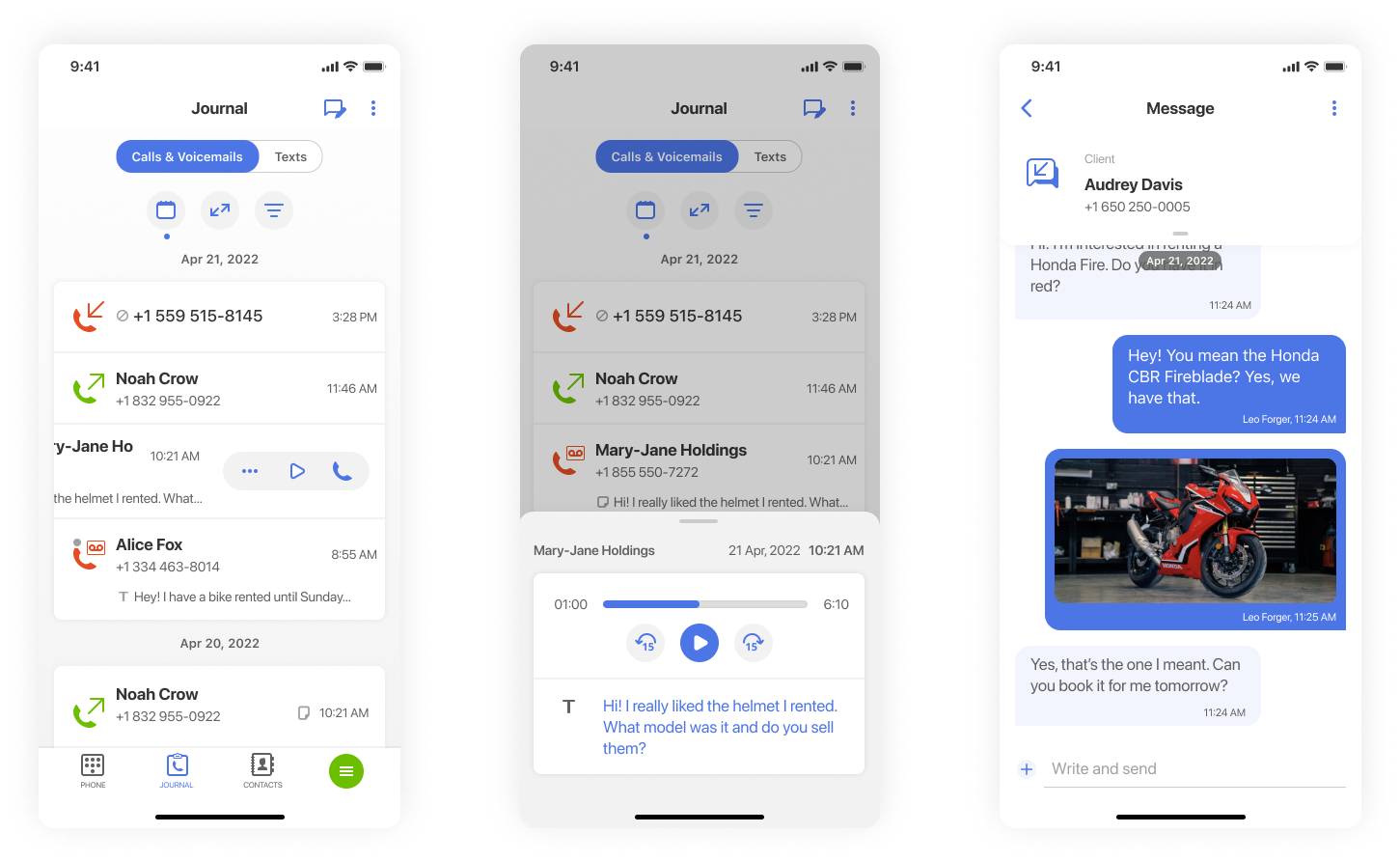
Pros: it is a very feature-rich service for employees who work from home, does not require you to pay extra for the add-ons, is very user-friendly, offers a free trial, and has excellent customer support 7 days a week.
Cons: MightyCall does not have real-time analytics, does not have a fax option, and although it has integrations, including CRM, the list is rather short.
Price: $12/month to $200/month per user
Best for: Small businesses that are planning to expand
Nextiva
This business phone service will provide you with a calling app that can be used on PCs or mobile devices.
Pros: a well-known reliable provider that has been on the market for quite some time, has a nice long list of integrations, and offers all the basic features.
Cons: Has a limit of 250 users, has a very short list for international calling (only USA, Canada, and Puerto Rico are available), the apps are known to be lagging.
Price: $19/month to $74/month per user
Best for: Sales and marketing.
Ooma
A rather basic internet calling service for small companies.
Pros: This phone system to work from home will cover the basic needs of your company, you will be able to listen to the voicemail, see the missed calls, text your clients, no contract required.
Cons: Their virtual receptionist and the overall interface are not very intuitive. The new features will come at an extra fee to use. $29.95 activation fee, cannot track call duration, the call transferring has been reported to be lagging.
Price: $19.95/month to $49.99/month per user
Best for: Small businesses with less than 20 users
Hit Those KPI’s and Save Money with a Remote Phone System
Our society changes, grows, and evolves, and so must communication. Using a professional remote phone system for your business will give you and your employees the freedom of choice, alongside better organization, increased productivity, and a better relationship with your customers.
Introducing a VoIP workforce solution to your company will make a difference, and not just in calling: it has so much more to offer that it will become the ultimate game changer for your team and your clients. A free trial will let you explore what a virtual phone can do for you while still keeping the same phone number.