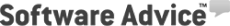Working from home as others imagine it and as remote workers know it is a huge difference. I mean, let’s face it… Pinterest-perfect home offices and pajama parties are way out of touch with reality.
To get the job done in the midst of a national crisis, countless household distractions (“Sorry honey, daddy needs to work now!”, “Um, did you forget to walk the dog…again?”, “I told you not to come in when the door is closed!” etc.) and no external motivation you need to cultivate the kind of grit you once only dreamed of.
So what makes working from home so attractive and successful for some people while making it miserable for others? The difference comes down to habits. What I mean by that isn’t the habits you’re born with, but the habits you acquire. Just like a plant grows tall and strong through watering, weeding, and fertilizing, so does your business resilience grow each day you consciously cultivate it.
Below, we’ll take a look at the major skills and habits which will empower you to work from home effectively and with minimal stress. And since we live in a digital age when technology has the super-power to encourage habits, this conversation wouldn’t be complete without digital tools for cultivating each skill.
Habit #1: Beating the urge to multitask

Multitasking may seem like a superpower. In reality, for 98% of people multitasking is proven to decrease productivity by 40%, increase errors by 50%, and lower IQ by 15 points. On the contrary, setting concrete goals makes you 10x more effective, and writing them down makes you 3x more prone to succeed.
When you get into the habit of focusing on goals, the good thing is, it will spill into all areas of your life, and most importantly your work/life balance. Even if you go back to working in the office a few months later, you’ll see a terrific boost in productivity.
Productivity tools to avoid multitasking
In the wide array of productivity tools out there, there are some that are focused primarily on stopping your urges to multitask.
- Serene is a terrific MacOS tool that helps you set a specific goal for the day and focus on getting it done. Once you set your daily goal(s), you can set the app to block distractions like social media sites, have it silence your phone while you work, update messenger statuses, and more. All it costs is $4/month with a free 14-day trial.
- Week Plan is a tool based on the book The 7 Habits of Highly Succesful People. It’s a special planner that lets you set a weekly schedule with set priorities, goals, and deadlines. Perfect for work from home people, managers, and small business owners. Now $8/month with 50% COVID-19 discount and 7-day trial.
- Tomato Timer is based on the classic Pomodoro technique of focusing on single tasks for several 25 min periods with breaks in between. Set this free online timer and complement with a free browser extension like StayFocused that blocks tempting sites (think social media, blogs, etc.)
Habit #2: Becoming a good communicator

One of the driving forces behind remote work is team communication. Unfortunately, it’s also the most problematic aspect of working at home (shout out to you, fellow introverts!), says the 2019 State of Remote Report.
Keep in mind that virtual communication isn’t the same as in-office communication. A misunderstanding in a virtual environment can lead to a late discovery of the problem and set off a chain reaction of complications.
cap
The best remedy? Ask your team and/or managers questions whenever you have a shadow of a doubt about anything. Overcommunicating won’t make you pesky! Undercommunicating will make remote work frustrating.
Team communication tools for working from home
If your team is working from home for the first time, decide which communication tools everyone’s most comfortable with. Don’t go for more than two at a time and make sure your whole team has the tools downloaded to both PCs and mobile phones. (And if on Monday morning you’re feeling like the guy in the meme, don’t worry, there’s always messaging!)
- Skype for Business– A business app for chats and audio calls with colleagues and clients throughout the day. Avoid using Skype for video chats with clients if you don’t want the frozen connection to impact your professional image. Skype for Business Basic is free. The regular version is priced $2/month per user.
- Zoom — HQ video conferencing (use for clients and team) that doesn’t freeze like Skype when on call with clients and multiple users. Has free and paid versions. Definitely worth investing if you talk to clients via video.
- Slack — Advanced platform for business messaging. Best for remote teams that are already experienced with Slack. Has free and paid versions.
- Facebook Workplace — Individual social platform for companies small and large. Employees can create groups based on projects/departments, instantly discuss projects, message and call each other, schedule virtual events, etc. All-in-one solution to keep your team on the same page. Has a free version.
Habit #3: Being extra committed to clients

When working from home, your customer service needs to be on par with what you provide regularly, in the office. If solopreneurs got this covered, teams that aren’t used to communicating with clients from home have to adapt to a variety of new remote tools. As a result, a considerable gap in customer service may arise.
For business owners and managers, being committed to customer service while working remotely means providing everything your team needs to contact existing clients from home, gain/store new leads, and delegate tasks to each other. Importantly, this process has to stay streamlined but human, so colleagues can take full charge of customer service with home technology like mobile phones and laptops.
MightyCall business phone system with built-in CRM
As you’re about to set up customer service from home, you’ll need a business phone system that works across multiple home devices, is simple enough to use, and includes a built-in CRM that all of your employees can have right on their phone.
Sounds like too good for just one tool? Well, MightyCall is a virtual phone system (in other words, cloud-based telephony) that’s like a treasure chest stuffed with features to make your customer communication simple.
Here are just a few things you can do with MightyCall’s virtual phone system:
- Get business calls forwarded to your team’s mobile phones (it doesn’t matter how many employees you’ve got!)
- Tweak after-hours settings (custom greetings, voicemail, special call forwarding for VIP clients, etc.)
- Use the built-in CRM feature that lets any team member save business contacts and add notes about clients in the shared contact book. Business Contact Book with mini-CRM is auto-synced to all your team’s devices so any colleague can follow up on a business lead according to notes left.
- Integrate your business social media accounts into your phone system, so all business DMs and calls are visible right in your MightyCall dashboard.
- Collaborate on client communication from a single cloud dashboard, delegate tasks to each other, and get performance reports.
Habit #4: Collaborating in the cloud
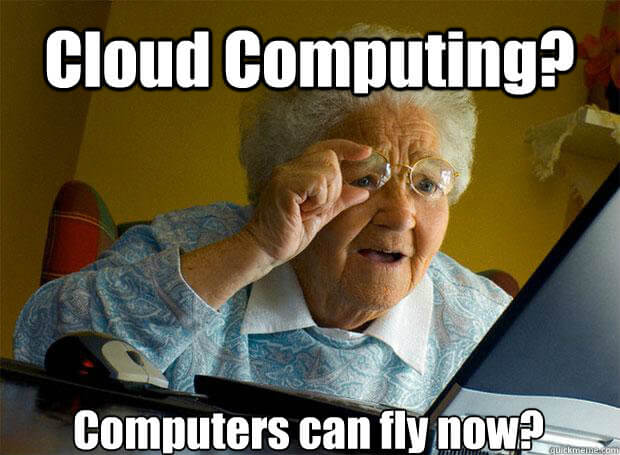
Nothing saves time like good systematization. So if you find yourself emailing back and forth, copying and pasting, downloading and editing, saving endless document versions and seeing your personal laptop turn into a massive storage bin, it’s time to change things around. Unless in a massive clean-up crisis, you press delete on what turns out to be an urgent project!
Bottom line: even if your home isn’t a Home Living example of neatness, your projects and documents certainly need to be!
Cloud project collaboration tools
When you’re working from home (i.e. from your personal laptop), forget emails and Microsoft Word and make it a rule to collaborate on all projects — files, spreadsheets, presentations, tables, designs, etc .– using cloud tools.
Here are just a few favorites that let you collaborate online:
- G Suite for Business — A terrific cloud alternative to Microsoft Office, G Suite will organize your projects, ideas, tasks, and storage so your personal laptop doesn’t become cluttered and your head remains clear. Find out about GSuite features and pricing.
- Canva — indispensable for design projects, including for teams that do the design work themselves. With Canva, your team can register in the system for free, share projects and comment on them right in the web app. Great free version.
- Evernote — My go-to app for grabbing and saving information off the internet. Be sure to download the Evernote browser extension which lets you instantly clip and save articles/info from the internet, save it to Evernote, share, and edit/comment. Great free version with best features.
Plus, as we mentioned earlier, with MightyCall you can also take your business phone system into the cloud and share a single dashboard for business contacts, calls, and tasks with your team!
Habit #5: Staying punctual in virtual environments
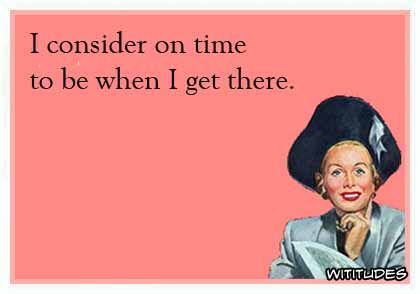
Being punctual and on-time is hard enough when you’re in the office. Now, when working from home, you already have hands full of responsibilities and chores, including unexpectedly filling in for someone. This means your work agenda has to be doubly planned and automated.
For personal tasks, like daily to-do lists, keeping a notepad on your desk works really well, since you can keep the phone away or on airplane mode — and save yourselves from any notification temptations! But for tasks that involve team and client collaboration, you’ll need a reliable scheduling app that will save time on numerous emails for setting up “convenient meeting time” for everyone involved.
Scheduling tools for teams and clients
- Calendly is a scheduling app that lets your clients and/or team members schedule an appointment (including virtual call). Calendly is especially useful for working with customers who can basically choose any time slot that works for them, based on the availability preferences you previously set up.
- Doodle is another scheduling app that’s similar to Calendly but more visual and team-oriented. Users can check off time on their calendars when they’d like to book a meeting. It also has a useful poll feature for larger groups/teams to decide on meeting time.
- Spacetime.am is an add on for Slack and a must for nationally and internationally distributed teams and clients. Connect your network to skip not only the embarrassing “accident” calls at 4am, but to stop bothering colleagues during off-hours.
Habit #6: Dedicating time to peace of mind
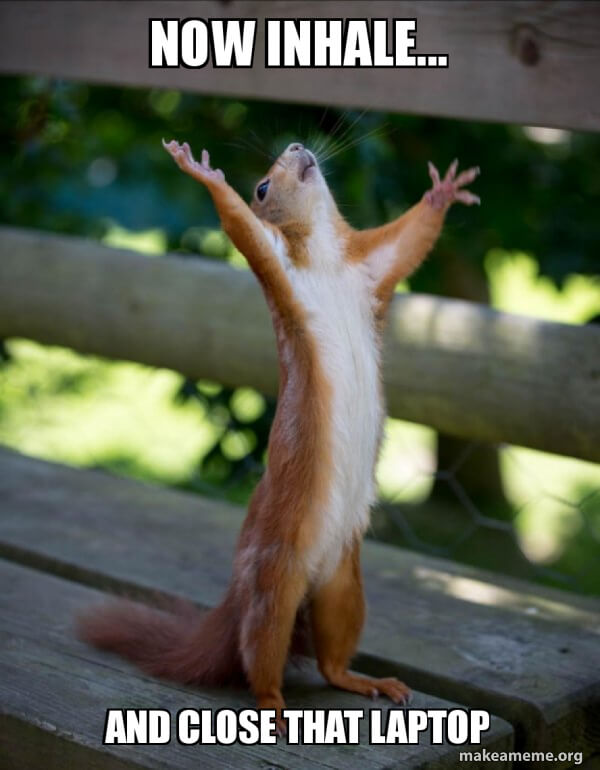
It may seem paradoxical for the innocent spectator who thinks work from home is sitting back in your pajamas with a laptop propped up against the pillow — but burnout is top on the list of problems people working from home experience. That’s because working from home is about constant multi-tasking.
To avoid stress, a feeling of isolation, and being unable to separate personal time from business, workers from home are in need of special attention to their health habits and psychological health. Once again, these habits aren’t something we’re born with, they’re something anyone who’s undergone a major switch of work routines needs to consciously advocate.
Health and wellness tools
Taking care of your health is proven to increase attention spans, control anxiety, improve your memory, and boost productivity. In the midst of even the most hectic workday, find several minutes to wipe stress from your mind and reconnect to the natural world.
If you’re in for the no-fuss tools, use the regular health app on your phone to track your daily activity. For example, set the goal on your daily walking/running routines and stick to them diligently. Or check out these great health apps:
- DailyYoga — With this free yoga app, you can do workouts with a specific goal in mind like: boosting your immune system, relieving stress, yoga for a good night’s sleep, strength training, and more.
- Centr — If you want some extra glam, this is a celebrity workout app from Australian actor Chris Hemsworth teamed up with award-winning trainers, this is a workout, nutrition, and lifestyle app all in one.
- Headspace — Among the features of this popular meditation app are meditation reminders to unplug you after several hours of work, so you come back invigorated and 2x more productive.
Final word
As we’ve seen above, working from home is a crash course in motivation, self-organization, and beating procrastination. Whether it’s your piece of cake in the long run or not, you can add a whole lot of indispensable habits to your career baggage by learning to work on your own, in a challenging environment in the midst of crisis.
Find out more about the wonders a virtual phone system can do for a business that works from home. And grab some fantastic savings on business communication below, while they last!