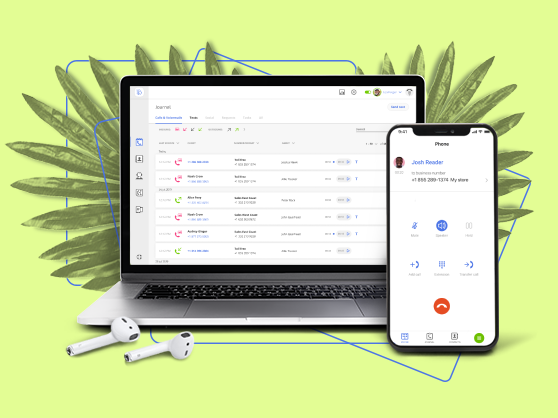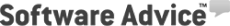Whether you are deciding what telephony company to go with when setting up your small business or you want a change of direction for your already existing one, you have a lot of options to choose from.
One of the most well-known is Google Voice, a free telephony service offered by the eponymous search-engine. Recently however, another company, OpenPhone, has come up as a young challenger to Google Voice. Is this a David and Goliath situation? Or is the story not so simple?
Here, we’ll go over OpenPhone vs. Google Voice features, important information for both Google Voice and OpenPhone, and then we’ll break it down further into the nitty-gritty.
In this post:
- Google Voice features
- OpenPhone features
- Google Voice vs. OpenPhone: Organizing your business and team
- Google Voice vs. OpenPhone: Communicating with clients
- MightyCall: a better alternative to Google Voice and OpenPhone
Google Voice features
Let’s start with what you probably already know about Google Voice. It’s the biggest thing that the product has going for it, and it’s what draws the most eyeballs: it’s free. While there are times in which you’ll have to pay—like a twenty-dollar charge for porting your old number in or out—generally speaking, money is not something you’ll have to worry about spending. It’s also possible that due to confusion, the big telephone companies may charge you for incoming texts, which Google doesn’t make inherently obvious at first glance.
What you need to know about Google is that, while it can be used as a VoIP phone system, it’s extremely stripped down. You can use it for texts and calls, some voicemail features (we’ll get to miscellaneous features later on), but the key is that there just isn’t much *there* there. Google Voice provides users with a single user number which you then must associate with an already existing phone number. Some folks have gotten around this by using other digital phone number services to then get more Google Voice numbers, but that’s a bit of a roundabout and rather annoying.
The central thing to remember though is that it’s Google Voice- emphasis on Google. You log in through your Google account, which can be useful if you use Google a lot. But Google is a gigantic company- which means their customer support is essentially non-existent. And it also means you are relying on Google—a company which does a lot more than just Google Voice—to not decide one day to just dump a service which they’ve barely updated over ten years. Basing your entire business communication strategy around an unanswerable giant non-phone specific corporation in exchange for a free product is understandable on its surface- but is it worth it?
OpenPhone features
Well, the people at OpenPhone thought it wasn’t. OpenPhone decided to go after Google Voice’s market share, and they only recently have started off (they’re only around three years old as of this writing). A visit to their website demonstrates this- they have a banner displaying how much money they’ve raised for the company at the top, indicating that they’re still relatively new on the scene.
On the surface, there’s a lot going for them. While they aren’t free like Google Voice, they’re only ten dollars a month per user. Not exactly breaking the bank. They also clearly have more features than Google Voice, including global calling (Google Voice is generally designed for American/Canadian numbers), what they call a “lightweight CRM” functionality, and stuff like Keyboard shortcuts. Which is useful! But not exactly the most important thing you’re looking for in a telephony company.
Basically, again, you get what you pay for. While they are a much smaller company—their website lists the entirety of their barely two-digit main staff, whereas Google would probably need to use an entire server to display all of their staffers—and can therefore pay more attention to customer service, they also are clearly shooting for customers who are not working with a lot of people.
Let’s dive in deeper. How do Google Voice and OpenPhone stack up when it comes to the most important aspect of owning a business- that is, running it?
Google Voice vs. OpenPhone: Organizing Your Business
Even if you are a business of only three people—or even if you’re a company of one!—organization is still absolutely key if you do not want to drive yourself insane. So how do the two compare in this department?
Well, Google Voice sort of…just doesn’t play in this department. At all. Again, it’s free. They basically provide you with a digital phone number and allow you to do basic phone number stuff with it. If you want to use Google Voice to run your business, you’re going to come away empty-handed. As it’s a Google Product, you can use the other services Google provides to keep yourself organized, such as Google Docs that…your other employees can also edit? But even Voice doesn’t have a perfect track record of syncing with other Google services and is not really a main component of G-Suite (it’s an optional addition- for a price). Plus, relying on a bunch of different group-edited Google Docs to run things is basically like having a bunch of pieces of paper on a central table that everyone scribbles on. Not exactly the premium way to organize your business.
As for your employees- forget about it. Remember, your Google Voice number is linked to your already existing phone number. If you want to have a single number for your company used by lots of people, it’s not inherently easy- but normally you could solve that by getting extensions. Except, oops, you can’t- but Google doesn’t make it thaaaat obvious (seriously- folks have had to turn to reddit to figure it out; remember what we said about Voice lacking customer service?). As said by one of Google’s “Platinum Product Experts,” “Google Voice is meant to be used by one person….I do not recommend business use of Google Voice.” Oof.
With OpenPhone, you’re at least a bit better off. OpenPhone has shared team phone numbers, and you can add extensions to your number- for $15 bucks a pop, that is, which can obviously be frustrating for teams which need to expand quickly. Their two priced plans only come with a single phone number though, with the potential to add more- for, like extensions, a price, this time being $5 a month. Which again, starts to really add up over time.
All of their plans also integrate with Slack, which is obviously better for internal team communication. Speaking of communication though, they unfortunately don’t offer conference or group calling, nor can they offer you desk phone support if you get situated enough to want to establish yourself and your employees in a physical office.
Google Voice vs. OpenPhone: Communicating with Clients
You probably can guess by now, but Google Voice is not exactly filled-to-the-brim with capabilities here either. Because it’s a phone service they offer the basic phone service features, like voicemail transcripts and call forwarding. But if you’ve signed up under a personal account, that’s basically it. If you go through Workspace, which not as many folks do (as it’s not free), you get more features, like auto attendant, which helps you answer customer questions without having to answer all the actual calls (as the auto attendant can answer them for you). But that’s not exactly a lot when it comes to talking to customers- which is a pretty important part of running a business!!
Plus, it was recently announced that Google Voice’s “message forwarding”—which essentially allows multiple devices to receive the same message—is disappearing, making it so you can only view messages on Google Voice’s actual app, which will make it difficult to be alerted to urgent messages from customers.
OpenPhone is, again, a bit better off, but they’re missing some pretty big parts too. They don’t have things like call transfer, call queue, and the aforementioned lack of group calling- all of which can be pretty important when trying to talk to multiple customers at once, or for handling large loads of incoming calls at a given time. They have the basic stuff, for sure, but let’s say you get the $10 monthly plan, but you get two extra phone numbers and, who knows, 2 extensions. That $10 plan has suddenly become a lot pricier- and your list of available features has not exactly commensurately increased.
MightyCall: the better alternative to Google Voice and OpenPhone
While OpenPhone seems to have a tad of an edge over Google Voice, both are clearly lacking when it comes to the features budding entrepreneurs need to really take advantage of their own potential. So in the battle of Google Voice vs. OpenPhone, who wins?
MightyCall. On top of all of the features we have discussed above, MightyCall’s business phone system also offers IVR settings, call recording, voicemail-to-text, a fantastic Mobile App for iOS/Android, and a team panel where you can actually keep track of your client communications and share information with your employees in a seamless and easy way. And that’s just some of the 30+ business communications features we’ve got!
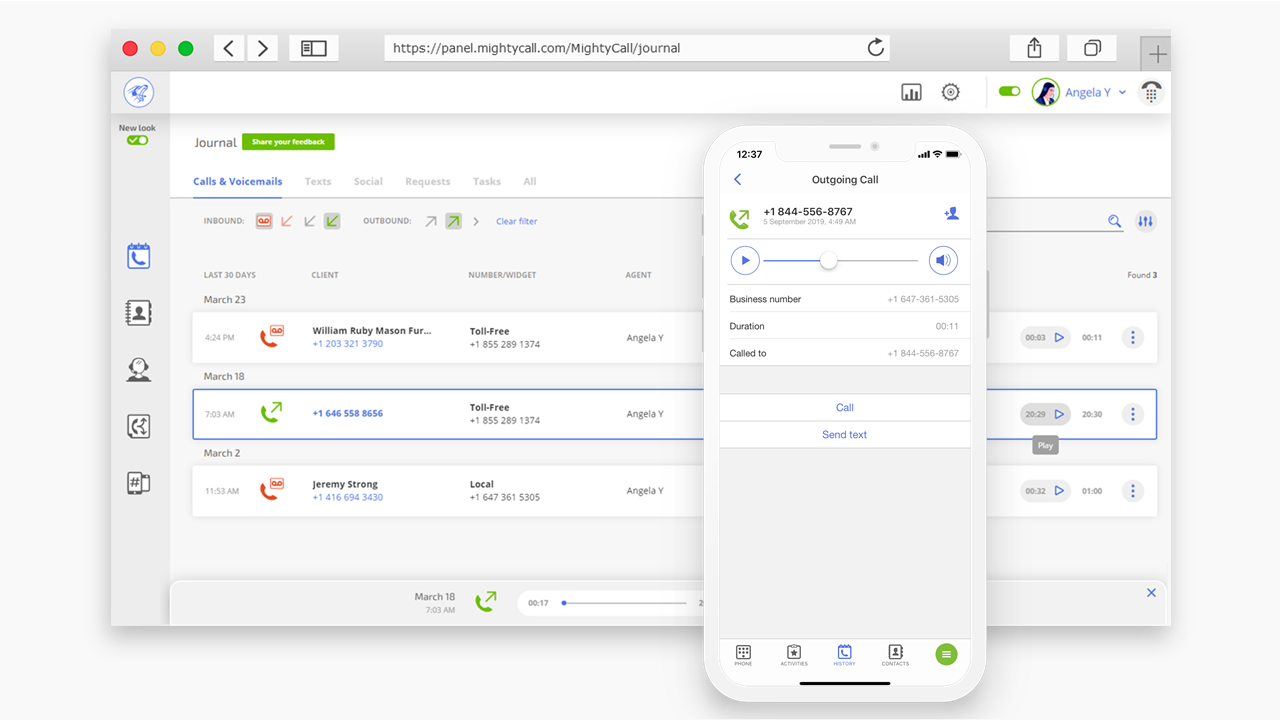
While insanely cheap or “free” services like Google Voice and OpenPhone are understandably attractive and alluring for businesses just starting off, trying to pinch whatever pennies they can. But you know what else is alluring? Bait. Don’t be a fish who just grabs what looks like the simplest choice- that’s a good way to get your business yanked right out of the pond.
With MightyCall, you know you’re going with a company that actually understands the needs and growth of small businesses- and supplies the features to fill those needs.
Need help deciding? How about trying MightyCall? Book a live demo.
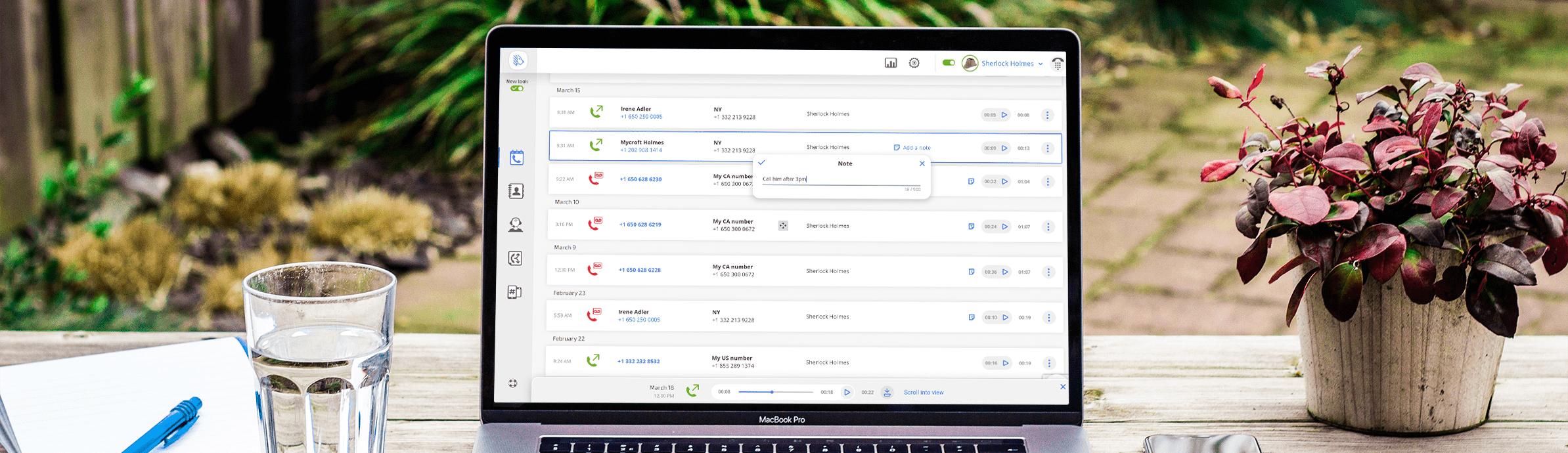
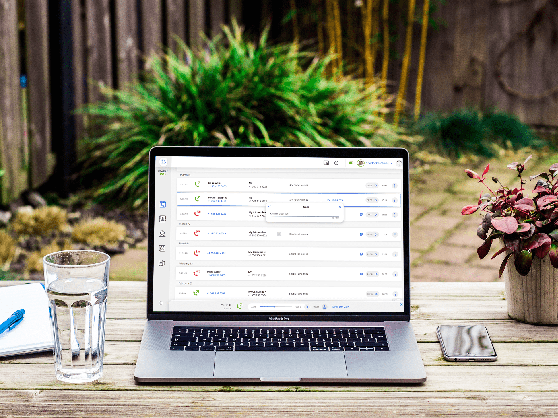 Small Business?"/>
Small Business?"/>