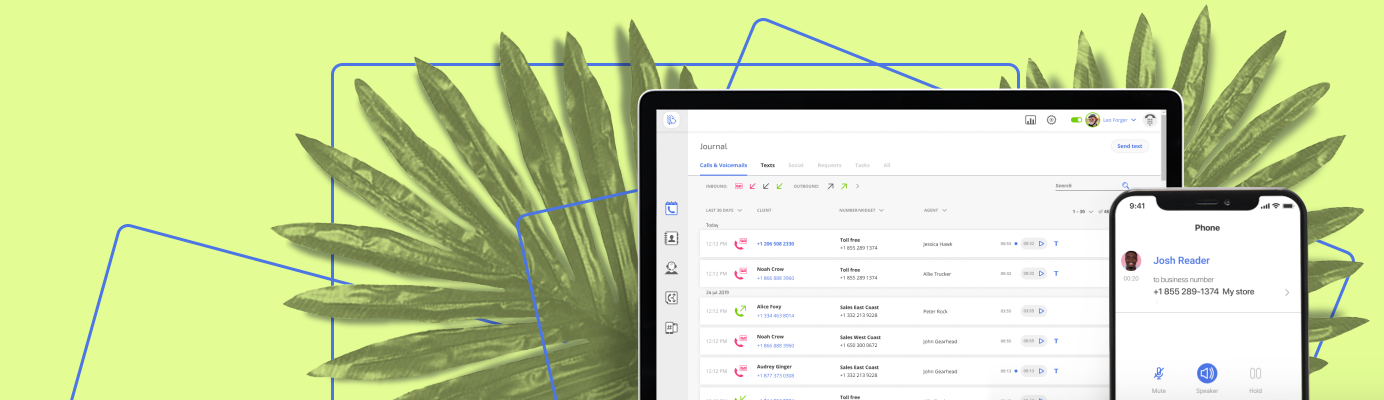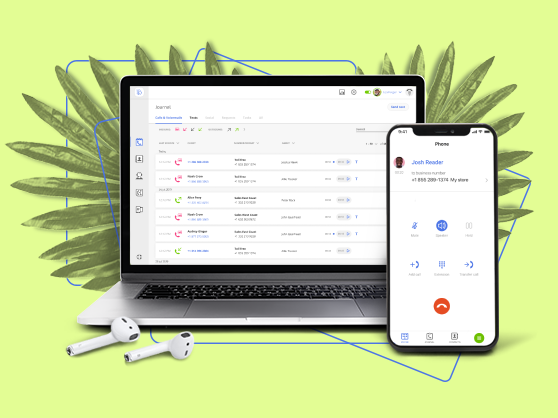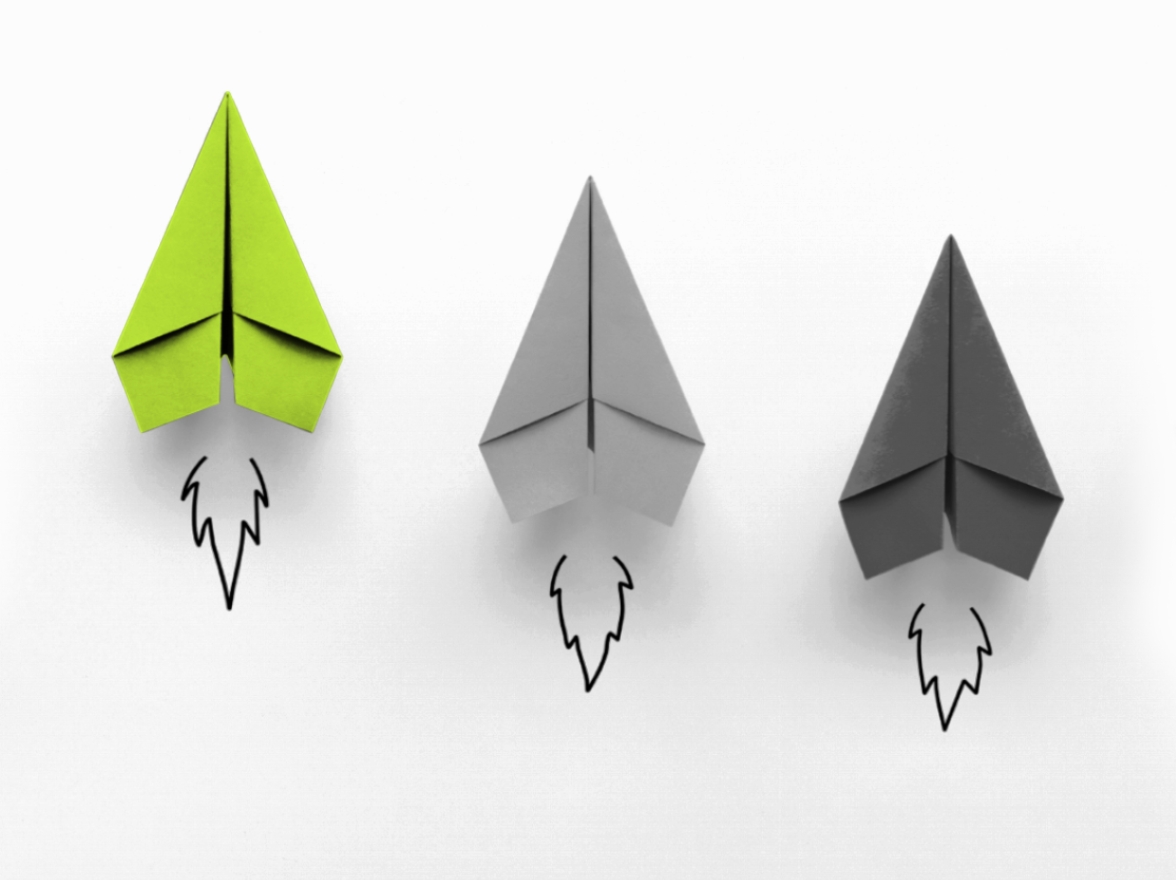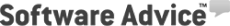In this article we cover:
- Comparing MightyCall and Grasshopper
- Functions we have that they don’t
- What customers say about MightyCall
- Things to consider when selecting a virtual phone number provider
Virtual phone number services: MightyCall vs. Grasshopper
Once you’ve decided to subscribe to a virtual phone system, it’s important to assess the market. The problem is however, that the market is filled with service providers of varying quality, functionality, and pricing. In such a competitive environment, making a good choice requires doing plenty of research—pouring hours into commercial websites and comparisons.
In this article we’ll give basic guidelines for choosing a call-processing system. We’ll also compare MightyCall with its major competitor, Grasshopper. Hopefully this will save you a bit of time and effort.
Comparing MightyCall and Grasshopper
Grasshopper, one of the largest company in the virtual telephony market, is viewed as MightyCall’s main competitor. Both companies have been working for years providing virtual phone numbers and associated call-processing to small and medium business owners.
The core functions are very similar:
- local business numbers (toll-free and a vanity number as an option),
- call forwarding,
- an interactive automated attendant,
- mobile apps, etc.
The entry-level pricing also seems comparable, but there are some substantial differences as you scale up your system.
Capabilities comparison
MightyCall
Grasshopper
Pricing comparison
The most popular plansL:
- $15 per user for MightyCall
- $49 per 3 users for Grasshopper.
But Grasshopper charges you for additional services MightyCall provides with the package, such as softphone & deskphone support and voicemail to text. What’s worse, Grasshopper’s international capacity is limited—they don’t provide international numbers and make you pay a Draconian $500 deposit if you need international calling. MightyCall offers international numbers at just $10 on a pay-as-you-go plan for international calls.
MightyCall offers a broader range of functions including the flexibility to configure how your team receives calls. At no additional fee MightyCall includes 4 call distribution options (simultaneously ringing all the phones, going in a circle, a predefined sequence, or to the freest team member). Grasshopper only has the sequential method. The simultaneous method is available for an extra $10 a month.
Functions we have that they don’t
- Business contacts
MightyCall has spent the past few years (and will continue doing so) improving the system and adding new features without raising prices. Grasshopper can’t say that.
Case in point: MightyCall just updated the system to include the all-new Contact Book feature, a revolutionary change that will let users compile thorough business contact lists to better keep track of all of their calls and contacts thanks to the use of notes and reminders directly in the system. With this capability, MightyCall morphs into a lite-CRM in addition to VoIP.
Grasshopper recently introduced something similar called Grasshopper Connect, also mirroring a lite-CRM, but because a feature like this unlocks so much opportunity, the company created an entirely different pay plan for it. Whereas with Grasshopper’s Solo plan you’d pay $29 a month for one number, with Connect you pay $39 a month for just one number.
No matter how good a feature is, a 33% markup because of a single addition is drastic. It’s unclear how you would incorporate the Connect feature with more expensive plans, if possible at all. Regardless, for $49 a month you could get five phone numbers, the new Contact Book feature and more features overall from MightyCall than offered in any similarly priced Grasshopper plan—the math is simple.
- Mini-CRM Ability
MightyCall, with the addition of our Contact Book PLUS, can now act as a CRM unto itself, offering a cheap option that too many small businesses have long been missing. With our CRM, you can keep track of your contacts with better, more adaptable lists and a simple note-taking system to always stay on top of things. Grasshopper, despite their huge size, has yet to come out with such a revolutionary feature.
- Journal
Calls from the widgets can be routed to any location, while messages appear on our exclusive Journal along with missed calls, voicemails, emails, and mentions.
Accessible either from a web interface or a mobile app, the Journal allows you to sort out communications according to their urgency level. Then you can assign them to your workers/colleagues and issue to-do lists. Detailed statistics are also included for analysis.
- Automatic call distribution system
And last, but not least: MightyCall’s automatic call distribution system is designed with a business setup in mind; Grasshopper’s is oversimplified. There, subscribers can only set hours to route callers to personal extensions. Our system is different: by means of an intuitive flow-chart, it is possible to configure a routing tree which will behave differently depending on the time, the day of the week, and the availability of team members.
It’s undeniable that MightyCall’s system functionality and capability are more expansive than Grasshopper’s (and at a cheaper price too). Some might not notice a big difference, but for the majority of clients these features are essential.
- IP telephony
Even more importantly, Grasshopper lacks IP telephony. Sure, the conventional telephone lines Grasshopper uses are independent of bandwidth, but for some setups softphones are preferable (since they don’t require telecom equipment), so robbing clients of flexibility isn’t great. No worries, MightyCall has VoIP.
What customers say about MightyCall
Things to consider when selecting your virtual phone number provider
Your business and its demands are unique. Before subscribing to a virtual business number service, write down the essential information about your operation and make a list of functions you consider indispensable.
When you visit a provider’s website, use this list to filter features you do and don’t need, helping you decide on a pricing plan. To get a better idea, here are some key things about your business to consider:
- Call load.
Depending on the size and sphere of your business, you will get different volumes of incoming calls to your virtual phone number. Service providers generally offer multiple rating plans with included minutes/messages and a package of features. Try finding the package best for you, but there should be a painless way to switch plans if your needs change.
- Extensions.
Multiple extensions allow you to forward calls by means of a short “tail” off the main business number. This is the most convenient way for your clients or employees to keep in touch with different divisions of your company and makes communication efficient and flexible. If you are not a solo entrepreneur, consider providers which don’t charge for additional extensions.
- The amount of red tape.
The reason VoIP has been so successful has largely been because it’s cloud software that is super convenient to get started with. With that in mind, consider how easy it is to get started with any company: Do they offer trial periods or money-back guaranteed windows so you can test out the system for free? Do you need hardware—even worse, hardware you’re required to rent—to start using the system? Are there any activation or cancellation fees? Do you need to sign a long-term contract that’ll be hard to break? A virtual phone provider should make things easy for you, so don’t settle for their red tape—you don’t have to!
- Toll-free and vanity numbers.
This might seem simple, but some VoIP companies charge extra for toll-free or vanity numbers, and some don’t offer them at all! Local numbers are great for small business, but toll-free numbers offer scalability and cross-state reach while vanity numbers are built-in marketing. Having them as free options never hurts…
- Webphone and softphones.
Again, this is more about having choice. “Softphones” are phones you can use via a web browser or on your computer. This is a great work-around for people who spend a lot of time in their office but don’t want to rent and install costly hardware.
- Complexity.
A typical virtual call-processing system is quick and easy to deploy because it doesn’t require any dedicated equipment. Using and configuring the system is another story, though. Opt for providers who offer clear instructions on the matters you find important. It’s even better if their website offers video instructions and a customer support team is ready to help. Also, don’t take a provider’s easy-to-use claims at face value ― many offer trials or demo versions. Don’t hesitate to give them a try.
- Technical support.
Nothing is perfect, so eventually problems occur even with the most stable systems. Make sure your provider has a professional support team and they are accessible and ready to assist you. Frankly, this is why a large telecommunication company is not the best choice for small business owners. For them the value of each individual customer is much less compared to smaller providers who can deal with your problem individually.
- Protocols.
Some private branch exchange providers are limited to using PSTN (Public Switched Telephone Network) ― conventional landlines which offer exceptional reliability and don’t depend on internet connectivity. Other virtual phone systems utilize the VoIP protocol, which supports real-time voice conversations over the Internet. Naturally, the stability and sound quality of such services is dictated by your bandwidth, but VoIP is cheaper and offers more functionality. Sophisticated virtual phone number providers support both protocols, which spares you the trouble of choosing and grants versatility.
- Mobile support.
If your staff is constantly on the move, ensure you can reach them on their phones. Check for features like mobile applications and call routing to mobile phones. Additional mobile functionality like to-do lists, immediate task assignment, and social media integration are also immensely useful.