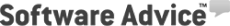Winter is almost here, and this means we’re in store for some of the longest nights and shortest days of the year. And this also means… it’s the perfect season to try MightyCall’s new Dark Mode, now available on your mobile devices!
MightyCall’s Mobile App (both Android and iOS) now supports both regular (day) and dark (night) screen modes. Dark mode turns the white background of your MightyCall app into a dark background. This is useful in quite a few instances, for example, it’s:
- Natural for working during dark hours – aka perfect for all you night owls (or early birds) out there!
- A dark background goes easy on your eyes, so you can use your phone without straining eyesight
- Useful for driving at night, so a bright screen doesn’t flash in your eyes
- Saves battery power
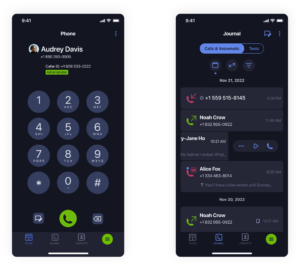
All in all, Dark Mode is an excellent asset for folks who work a lot from their phone during dark hours (and that’s not just night but early morning as well), need extra care for their eyes, or want all of the above plus increased battery life for their phone.
Keep in mind that you can program your phone to set dark mode permanently, or during specific hours. When you choose the “System default” setting on your phone, that will use your system’s default night/day hours as a trigger to activate/deactivate dark mode. But you can also keep it on all the time by checking the “Dark/Night” setting on your phone.
Ready to try it? Read our simple instructions on how to activate dark mode for your MightyCall Mobile app.
And if you don’t have our Mobile App yet, download it for free for Android or iOS.
Discover more new features
Want to learn more ways to improve your communications experience? Check out our other recent upgrades, including MMS on all devices, Call Waiting, and native CRM integrations with HubSpot and Salesforce.