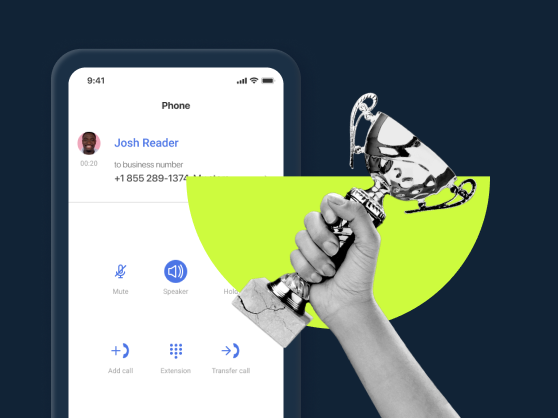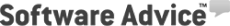What do you think of when you think of someone recording their phone calls? It’s probably something that conjures up some Hollywood-esque images: Richard Nixon’s tapes dooming his presidency, criminals wearing a wire to help the cops catch the bad guys, jilted lovers discovering their partner’s affair.
If you don’t have a whole lot of experience recording phone calls, you may fill the idea of it with what you know (namely, Hollywood films and history- or is that just me?). Anyway, it’s understandable that you may have a fair bit of preconceived notions when it comes to recorded calls. As per the above examples, they seem so secretive and full of intrigue.
There’s no secret or intrigue around call recording. With your own consent, you have already had your phone calls recorded, multiple times.
Why record calls yourself, especially as a business owner or freelancer? And how can you record calls with an iPhone? Navigate below or read on to find out!
- The basics of call recording
- Why do you need to record phone calls?
- Is it legal to record phone calls?
- How do I record calls on my iPhone?
The Basics of Call Recording
Call recording is when you record your incoming and/or your outgoing phone calls. Sometimes folks opt for only one kind, sometimes both (and sometimes, as we’ll get to below, a service will only offer one or the other, oftentimes the former).
For a long time, call recording was rather expensive. As anyone knows who has studied the above Nixon tape fiasco known as Watergate, the entire tape contraption tool up reels and reels of tape in a system that was large, cumbersome, and expensive.
Then came the advent of widespread digital technology, and everything changed. Nowadays, and you can record calls with ease- just download an app of your choice and get going.
Why do you need to record phone calls?
There are totally legitimate reasons that average folks might want to record their calls- especially if they are business owners.
Let’s say you’re having a long conversation with a client, one full of numbers and orders and prices. You can take notes during it, but as any college kid can attest, if you’re taking notes on something that was said two sentences ago, chances are you aren’t paying attention to what’s being said right now. And you want to give your clients your undivided attention, right?
With call recording, you don’t have to decide between paying attention now and remembering what was said later. Feel free to discuss openly and with open hands, because you or an employee can simply go back later if you need to check up on anything.
And let’s be frank here: sometimes, you’ll need to. Misunderstandings will occur, folks will claim (usually, without meaning to be untrue!) that they said one thing when they actually said another- all sorts of stuff may happen requiring you to have some sort of proof of what was said. And an automatic call recording allows you to have that proof whenever you need it, be it if you’re engaged in a friendly debate or you’re called into court for more serious matters. Proof goes a long way in terms of usefulness!
Is it legal to record phone calls?
In most US states it’s legal to record a call, so long as one person knows it is being recorded. The problem, of course, is that not all states are this lax- some states require both participants be made aware.
The best way to record calls is to make both/all people involved in the call aware. This can be done by something as simple as an automatic message playing before the call begins. Continuing with the call after the message is played, you avoid running into any legal issues.
❗️ For the full scoop on recording calls legally (in both the U.S. and Canada), check out this article for the skinny on when and how it’s legal.
How do I record calls on an iPhone?
Firstly, you’ll notice that the Voice Recorder app is no good here. Apple does not allow other apps, even their own, to mess around with the microphone during calls (probably for privacy and practicality reasons). Most apps get around that by simply opening up a third “party” to the call (the third party being the call recorder).
Let’s take a look at the apps you can use to record calls on your iPhone.
TapeACall: Call Recorder
❌ Automatic call recorder? No
TapeACall is one of the most popular call recorder apps, and it’s pretty easy to see why. It’s straightforward to use. When receiving a call or planning to make one, you head to the app, press the big red button, and merge the call into the actual call you want to speak on (as we said above, apps have to get around Apple not allowing the microphone to be accessed by other apps).
You can record as many calls as you want, and you can even request the app to create transcriptions for you (though this can take time if it’s a long call). You have to pay either per month or per year though, and the price moves around- at one point it was $20, but now it’s dropped to around $10. Your recordings are saved on their servers, which means they don’t take up space on your phone.
Obviously, it has its benefits, but the negatives- like having to jump around between multiple phone lines just to get it started- can be bothersome, as is the fact that neither recordings nor transcriptions are automatic.
Rev Call Recorder
❌ Automatic call recorder? No
Rev Call Recorder solves one of those issues, namely having to use multiple lines- or at least, they claim to. On their product’s App Store page, they say “Rev Call Recorder is the only iPhone app that allows you to record calls in just one simple step. No more fumbling over call merging with other apps.” Which is great!…
…except you still have to merge calls in the end? Don’t ask us- ask their website. It is admittedly a slightly easier merging process than what you’ll find for TapeACall- it’s all done through one app as opposed to having to bounce back and forth between their app and the calling app- but it’s not exactly merging-free.
That said, the app is free to use entirely, which is quite nice- unless you want to transcribe calls. That costs $1.25 a minute, which obviously is not going to break the bank, but is still somewhat of a nuisance. It’s also transcribed by a human- they say you’ll get your call transcription back in up to twelve hours, which is probably fine. However, if you are into privacy or you are discussing secretive business matters (or really, any secretive matters) over the phone, you probably don’t want a human transcribing your call, even if it might be a little bit more accurate.
MightyCall
✅ Automatic call recorder? Yes.
One of the issues you’ve undoubtedly realized by now is that most of the call recorder apps are sort of clunky- you have to work around the system in order to make them work, or you have to end up with a number that can only be used in a specific app. So what if you instead worked on an entirely new system?
With MightyCall, you can do so. Call recording with MightyCall is easy and totally automatic. Once you’ve ported your personal number over (or gotten a new one), via just a couple clicks in the web portal you can simply turn call recording on or off at will, for both incoming and outgoing calls.
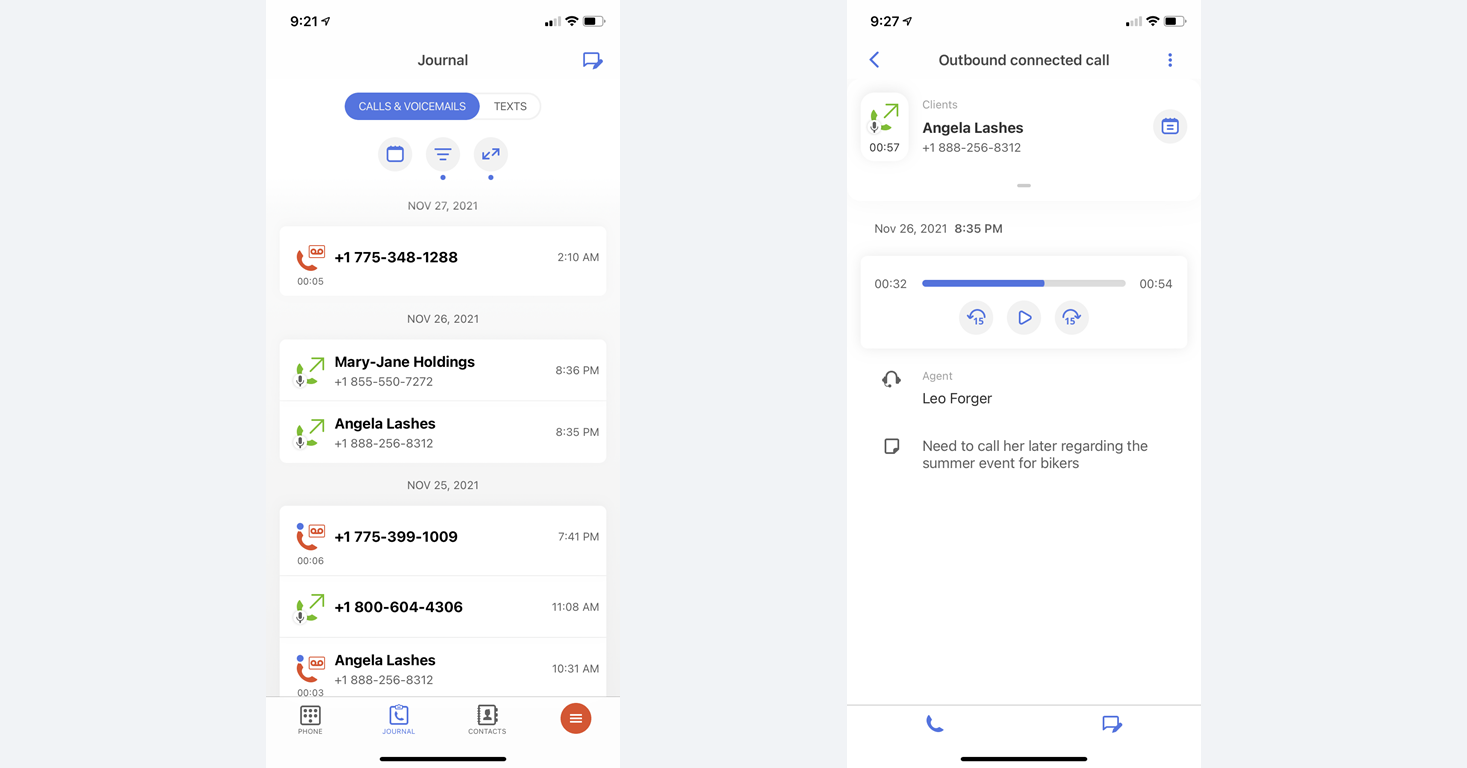
Once call recording is set up in your profile and you’ve downloaded MightyCall’s free iOS app, MightyCall call recorder will start automatically. Before the call begins, folks who you are calling (or who are calling you) will be informed that the call will be recorded.
No jumping around apps, no pressing digits in a hurry, no using some other new phone number- just simplicity.
If you’re a freelancer, solopreneur, or a business owner that needs to record calls with clients automatically, without merging calls or pressing digits every time, MightyCall’s phone system with auto call recorder is the perfect option.
Google Voice
❌ Automatic call recorder? No
This is another biggie in the Voice Recording world, mainly because it’s produced by Google- which is something everyone knows- and because it’s free.
You have to use a Google Voice number (they’ll assign you one with an account), and when you answer a call through the app (or call through it), by pressing 4 you can begin and/or end a call recording (all people in the call will be notified that a recording is going on).
Obviously, the ease of use is quite nice. But the issue is that it isn’t *your* phone number- it’s the number Google Voice gives you, and it’s through their app- which can be a bit obnoxious for a business which may have already put a great deal of advertising into their business number (or, really, for anyone who has been using the same number for a while).
Moreover, Google Voice isn’t an auto call recorder app. You’ll still have to press digits during a phone call to record the call, meaning you’ll have to remember to do that every single time.
Final word
Having access to call recording technology makes your life, and running your business, a whole lot easier. So don’t take another second and risk taping your business down (see what we did there?) any longer — take advantage of MightyCall’s call recording feature for a simpler, easier life.