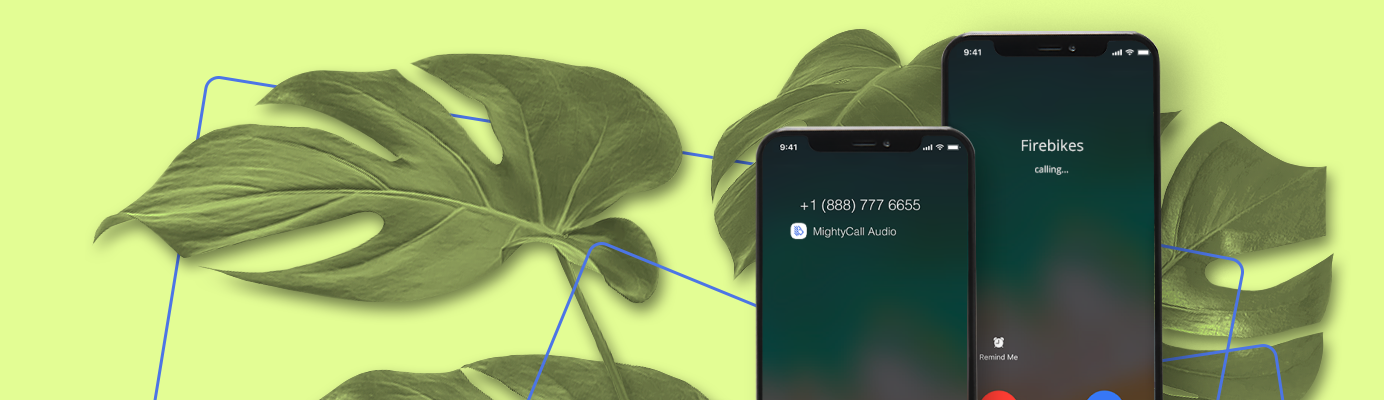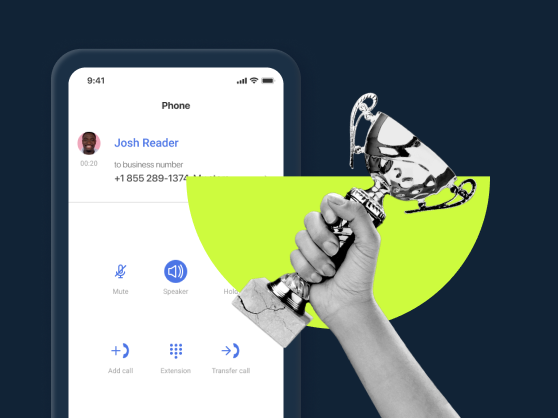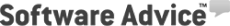When one thinks about phone policies and plans to buy, many people think about things like how many minutes they can possibly have, how many numbers they can have, extensions, special features- you know the list. And that makes sense, since all of these things are super important! They’re the building blocks of deciding on a great phone policy.
But what you may not think of is something which has probably been there since…well, since you can remember: caller ID. It’s been your friend almost certainly since you have first owned a phone: it’s kept you from picking up the phone when creeps call, it’s saved you endless hours of boring conversations with that family member who just cannot get the hint, and with it you have avoided all sorts of annoying robocalls.
Although most phones (or at least almost certainly most phones) you have used include caller ID, you probably have not thought about how it works, how there can be different versions of it, and how you can use caller ID to your advantage when trying to establish your business and build up your brand.
In this article, we will be discussing everything you did not know that you need to know about caller ID- where it came from, the different kinds which exist currently, how it is used in the twenty-first century, and how YOU can use it to do your advertising for you.
Caller ID: A History
The history of caller ID is more storied—and international!—than you might think at first look. Caller ID took a long time to come about. In the late 1960s / early 1970s, a Greek immigrant to the United States of America patented new technology. The man, Theodore Paraskevakos, had found a way to transfer via the telephone lines (like the ones you see attached to poles) electronic signals. This incredibly early and remedial technology soon gave way to transferring specific signals—or words—across telephone lines. A couple of years later, in the mid-1970s, a Japanese inventor named Kazuo Hashimoto ended up building the first variant of an actual caller ID device.
From that point on caller ID took off. Over time it became a fixture of wall and home phones. When cell phones became more and more popular throughout the 1990s and early 2000s, caller ID went right along with it, being made an integral part of receiving calls. Ditto with smartphones- after the advent of the smartphone in the mid to late 2000s, it soon became odd to *not* know who was calling you.
And nowadays? Well, nowadays it’s…everywhere. You probably cannot remember the last time you used a phone—any phone—that did not have caller ID (unless maybe you, for whatever reason, still use a retro payphone in public on occasion).
What kinds of caller ID programs are there? And is there any way to trick them?
This is probably not, at first, something you would find yourself considering. After all, caller ID is something that, for lack of a better phrase, identifies the caller- right?
Well, yes and no. Caller ID is actually a game-changer for small business. There are two types of caller ID: Inbound Caller ID and Outbound Caller ID. Let’s talk about the first one, well, first.
Inbound Caller ID is where you are receiving a call and your phone identifies who the caller is. Now, if you have never received a call from this number, your phone receives the electronic signals from the calling phone: a phone with the number 555-555-5555 communicates with your phone and tells it that it is receiving a call from the telephone number 555-555-5555. Pretty straightforward. Now, if you program that number into your phone and tell it that the signal it receives from that number should be displayed as “Jim,” then your phone will know to display the signal received from that phone as Jim.
So far, so simple. There is, however, a way around this. It depends on the country you are using it, but a caller can use a workaround technique that effectively “restricts” the information your phone gives out to the phone you are contacting. The way to do this is by typing *67, waiting a bit, and then inputting the call. This will send a signal to the receiving phone which will show up as “Restricted.” Now, it’s not super useful because 99% of people will not pick up the phone when it says “Restricted” (because, I mean- why would you?), but it is a method which has worked for decades and still works even on modern smartphones of the current era.
There is another kind of caller ID that must be mentioned in any discussion of the kinds of caller ID, specifically a special kind of outbound caller ID offered by MightyCall: CNAM.
How MightyCall’s CNAM Can Help Raise Awareness of Your Business
One of the most difficult things about business in the modern era is that, with the advent of texting and seemingly one thousand different kinds of messaging apps and programs, getting people to actually talk on the phone can be rather challenging. Even with caller ID, a number you don’t recognize is still a number you do not recognize, and lot of people just are not THAT interested in conversation.
That is where CNAM comes in. For example, if you own a pizza joint and you make some close-to-dinnertime sales calls to nearby neighborhoods offering to deliver a discounted pizza, your Caller ID can appear as “Joe’s Pizza Parlor” instead of your phone number in digits. The best part about MightyCall’s CNAM is that it is totally free. Just get in contact with MightyCall at support@mightycall.com and they will help you get it up and running for free!
MightyCall also offers incredibly useful inbound calling technology as well! With MightyCall’s inbound calls, you can set up your contacts in such a way that when you receive a call, your business number will appear alongside it. This lets you know that the call is to your business number and not your personal number (this is especially useful for those of you who use multiple numbers on one phone).
The benefits of this are huge. If it’s a Friday night and you are settling in to relax, you might take a call from your dad, but maybe you do not feel like taking one from a client calling about who knows what. With standard caller ID technology, unless you have every number memorized which you even briefly interact with, you won’t know who they’re calling. Plus, it could be a first-time caller to your business- then you definitely wouldn’t know who is calling! With MightyCall’s inbound caller ID, it doesn’t matter if you have talked zero or a hundred times to that number- you’ll know if they want to talk to Business You or Personal You.
Getting this set up is super easy. Just head on over to your MightyCall web panel, click “Numbers and Web Widgets” on the left hand side bar, and click on “Call Display Control.” Make sure the slider is green and that you’ve appropriately saved your contact information (which you probably already have), and voila- you are set to go!
In Call-clusion…
Caller ID has been around a long time and, just like phones themselves, it keeps moving forward. You probably are no longer using a rotary phone, so why use an old, outdated version of already old technology?
With MightyCall, you can not only get specialized inbound caller ID and outbound CNAM caller ID technology, but you also get a ton of useful features like call forwarding to any device, call recording, call queues, visual voicemail, and more.
The choice is obvious. Start calling with MightyCall’s free trial today and get your caller ID to work for you.