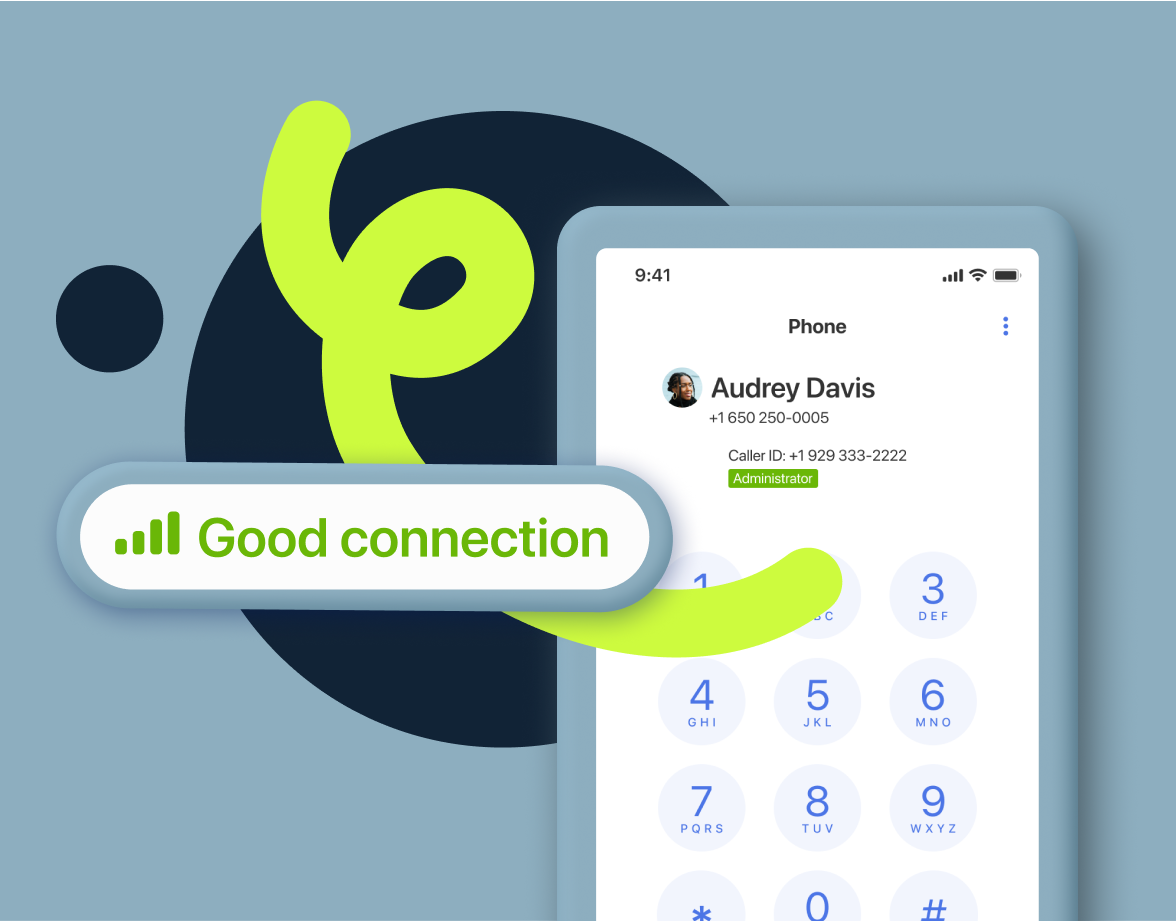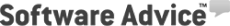Get ready for an exciting update to the dial pad (phone keypad) in our latest app release! We’ve taken the best features, added some extra flair, and focused on making the user interface (UI) more intuitive and engaging.
- Sleek Dial Pad Interface:
We’ve given the dial pad a fresh makeover by removing unnecessary buttons and making room for a cleaner, more modern UI. The backspace button is now conveniently located at the bottom of the screen, perfect for one-handed use. Plus, you can now send SMS/MMS messages directly from the dial pad as you enter a phone number!
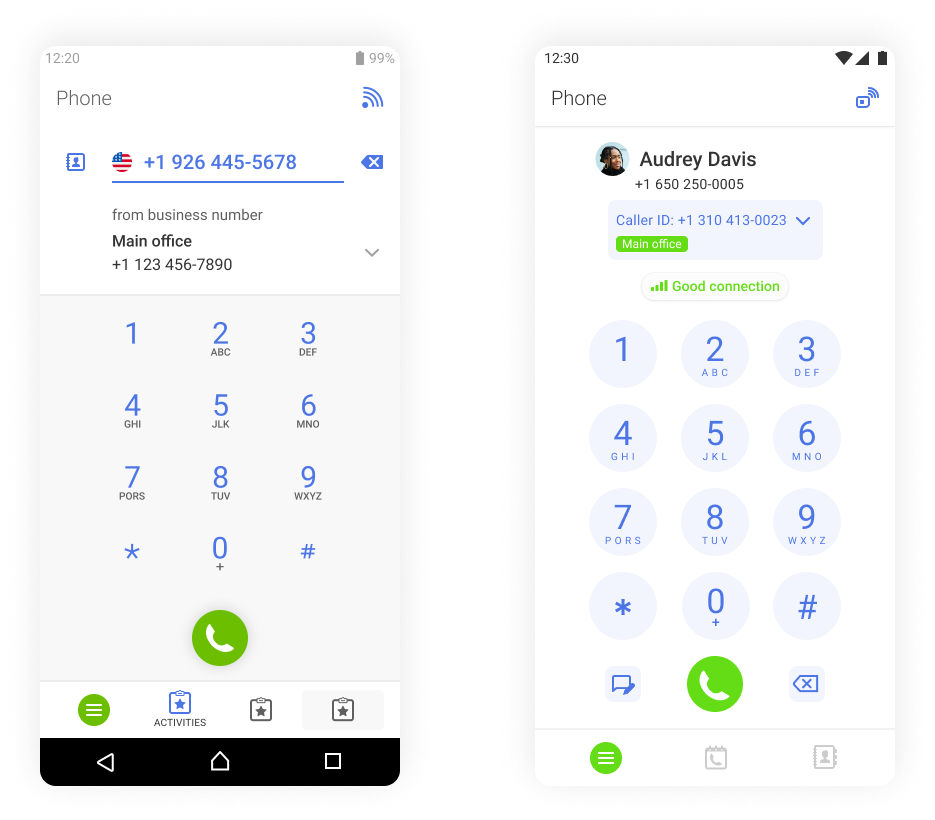
- Stay Connected With Confidence:
We’ve introduced a connection quality indicator during calls, so you will always know how strong your connection is. Just remember, this indicator is separate from the one displayed before making a call. Depending on your internet connection quality, you will be able to choose one of the 3 call method options prior to making a call:
— IP Telephony for an excellent connection of above 100 Mbps: when you are in the office or at home with a beautiful WiFi quality;
— Mixed Method for when your connection is on and off: when you are on the road, the weather is interfering with your router, or there is another reason for a laggy network. It will require for you to add your cell number in the settings prior to making the call;
— Cell: for when you do not have an internet connection at all but want to use the convenient MightyCall interface with all your client contacts: this method will also require for you to add your cell number in the settings prior to making the call.
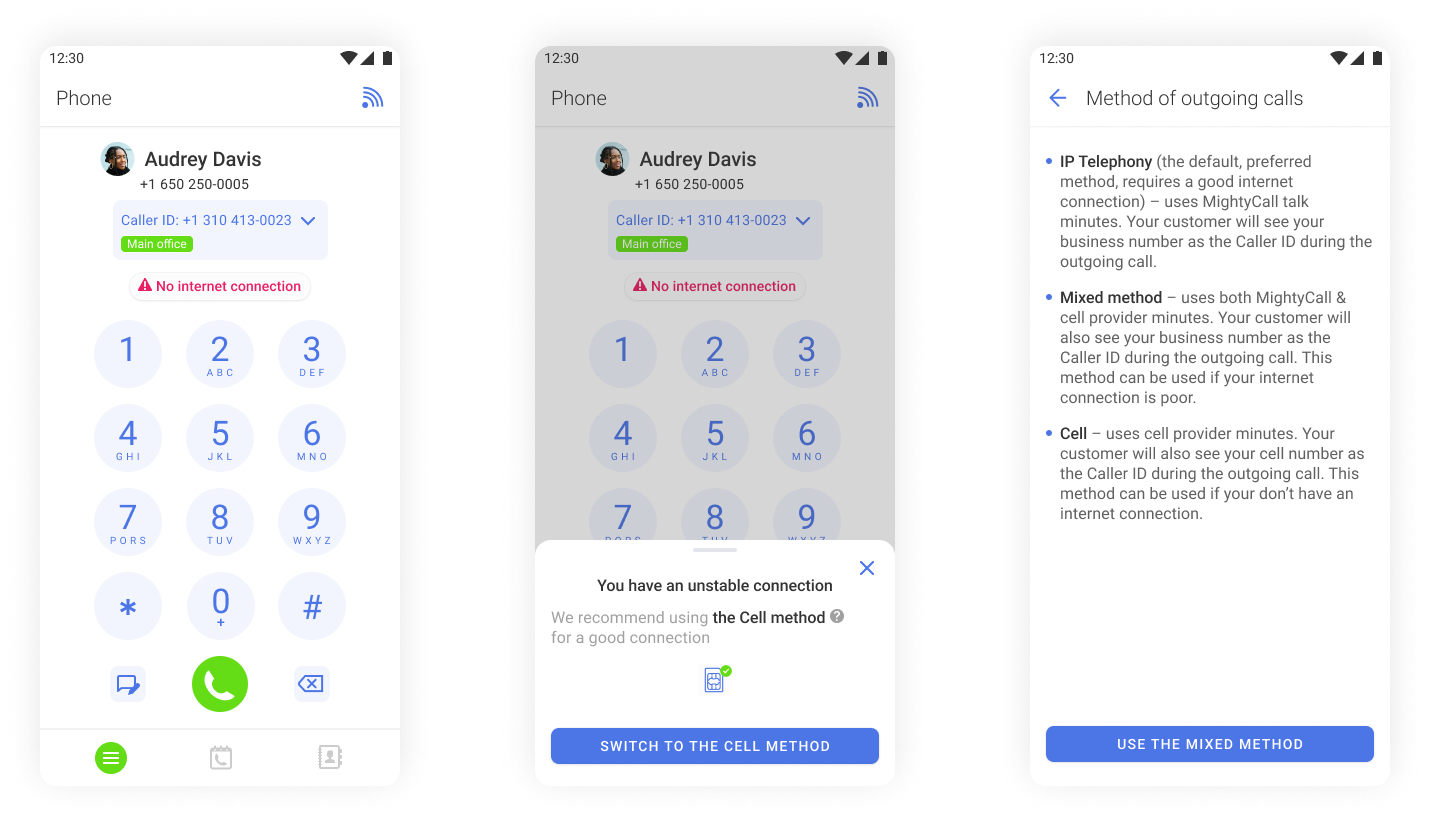
- Work Smarter With Open in Popup and Split Screen:
Multitasking just got easier with the addition of Open in Popup and Split Screen (Android) support. Now you can minimize the app and seamlessly access other applications.
- Embrace the Landscape:
Our app now supports landscape orientation on Android devices, offering you more flexibility and freedom while using the dial pad.
- The Ultimate Hide Button:
We’ve added a nifty “hide button” so you can minimize the app during a call and effortlessly navigate through the application, accessing other app features, such as chats, call history, or call flow at the same time. Talk about convenience!
- A Globe-Trotter’s Delight:
Say goodbye to the confusing American flag that used to appear when erasing a phone number. Now, you’ll see a sleek, resized globe icon, indicating that no number has been entered.
- Caller ID Gets a Makeover:
We’ve jazzed up the CallerID feature with improved readability, making it crystal clear that tapping on it lets you change the displayed phone number with ease.
- Bigger and Better Keypad Buttons:
The touch area for buttons on the keypad has been increased for added comfort, ensuring you always press the right button.
- Upgraded Call UI:
We’ve given the call-in-progress UI a new look, particularly when you’re chatting with a single contact. Conference call cards are now also more visually appealing, and the call duration is displayed more prominently during an ongoing call.