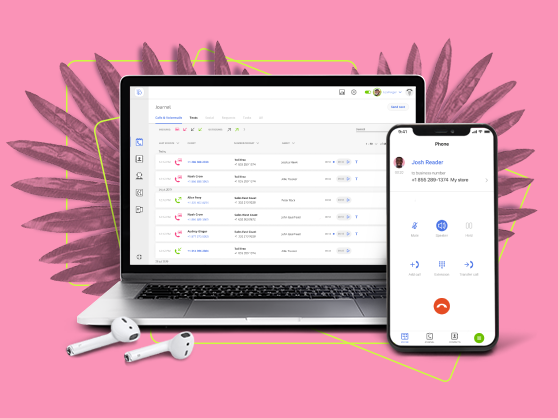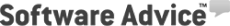A great business website is all about dialogue. Interactive, visually striking, engaging content is what fosters that dialogue and removes the screen barrier between you and your client. But as an entrepreneur with a ton of tasks and seemingly never enough hands, choosing the best website builder for small business among the dozens of ‘top’ ones can seem like one more mountain to climb.
In reality, all you need is to know the strengths and priorities of your business. Depending on your needs, we’ve selected the 5 best website builders for small business and 1 great customer service to make sure you’re always a phone call away from the clients who need you most.
Highlights for Your Small Business Website
A question that every small business owner should ask themselves before setting out to build their perfect site is:
“What does my business need most, today?”
Here are the 7 main options to consider:
- An SEO-oriented, all-in-one platform that will grow with me;
- An out-of-the-box, no-fuss solution to get the business up and running;
- Sophisticated design and creative carte blanche;
- A professional online store;
- An impressive but easy way to present multimedia and visual content;
- Seamless integration with third-party tools and applications;
- Mobile optimization for an exceptional user experience on all devices.
Now, once you’ve set your priorities, let’s take a look at some of the best platforms for different business needs. Doing things the right way from the start is your simplest path to peace of mind in the future.
1. WordPress.org – an SEO-oriented, all-in-one platform that grows with the business
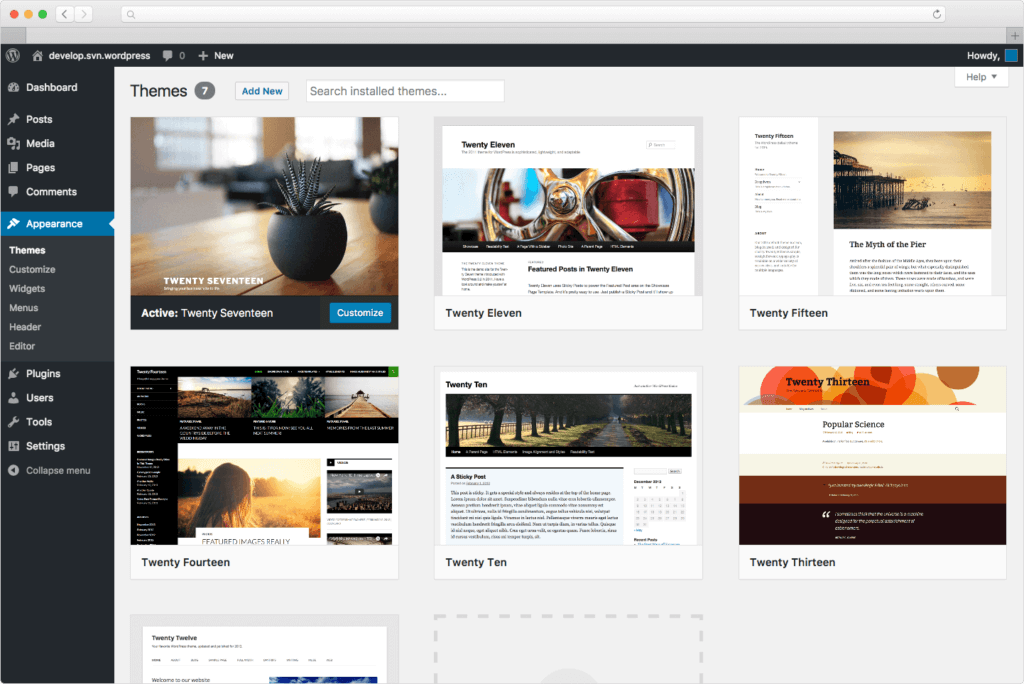
Keep in mind that WordPress has two platforms: the full-featured WordPress.org and its sibling WordPress.com. It’s the former that you’ll want as your website builder for small business. Did you know WordPress.org is the platform global giants such as The New Yorker, Sony, Bloomberg, and Facebook Newsroom use to host their sites? You’ll be in good company with WordPress.
Main Features:
SEO-oriented
With all your competition, you can’t underrate the importance of Search Engine Optimization (SEO). If you still have trouble figuring out how to apply SEO in practice, we suggest WordPress do it for you. Highly optimized for search engines, WordPress also supports great plugins like Yoast SEO which ensures that your content never stays shut off from the wider world.
Total flexibility
WordPress offers countless e-commerce opportunities for beginners and advanced users alike. The number of plugins alone–over 50k – is amazing. What’s more – a great deal of them are free.
WordPress gives you total control over your site. You can switch templates as well as download and export your content anytime. If you plan on expanding your business and are looking for a platform that you won’t outgrow with time– look no further.
Pros & Cons
| Pros | Cons |
|---|---|
| Extensive library of themes and plugins | Steeper learning curve for beginners |
| Open-source platform with a large community | Requires more time and effort for setup and maintenance |
| Robust SEO capabilities | Security can be a concern if plugins and themes are not regularly updated |
Take into consideration: manual updates required
Being an open-source, free software (you only pay for domain +hosting), WordPress.org doesn’t give you control over its latest developments and functionality. That means you’ll have to update your site regularly to have all the latest security features and backup your data manually.
2. Wix – an out-of-the-box, no-fuss solution to get your site up and running
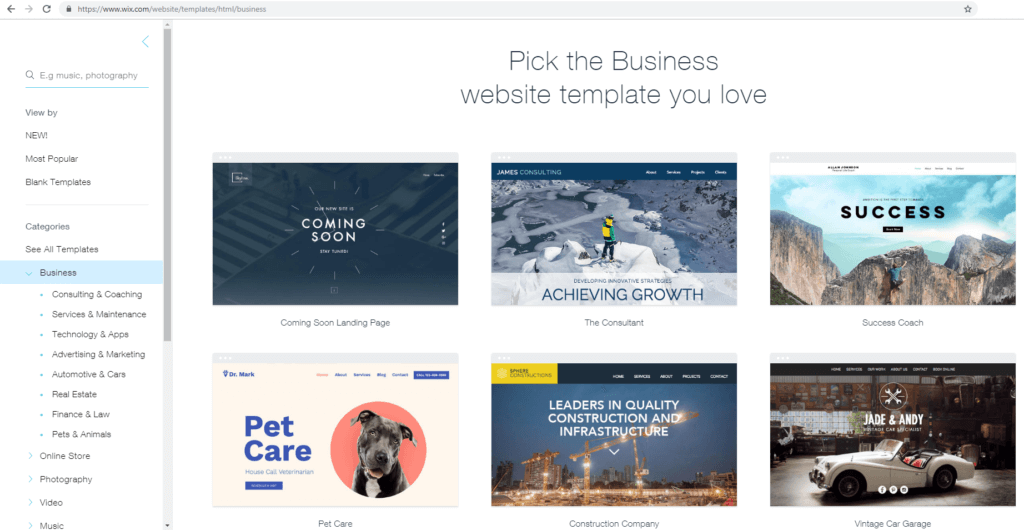
Main Features:
Intuitive Web Builder
It doesn’t get easier than this. Wix has made creating a website as simple as having a short chat about your business with its Artificial Intelligence assistant. For those more in the know and prepared to do the job themselves, Wix Editor (for intermediate users) and Wix Code (for developers) provide all the necessary tools to build a site. If you need an e-commerce option, you will have to buy a special Store Plan.
Automatic updates
With Wix, you can relax and forget about manual updates. Both security issues and updates are handled by the site.
Pros & Cons
| Pros | Cons |
|---|---|
| User-friendly drag-and-drop editor | Difficult to switch templates once the site is published |
| Extensive library of templates and design elements | Loading speed can be slow on some templates |
| Free plan available | No export option for website data |
Take into consideration: data inflexibility
Once you’ve chosen a template on Wix, you’re pretty much stuck with it. Wix doesn’t allow you to export content to a different template, or, for that matter, a different platform. This means that if you decide to download and move your site to a different web builder later on, or even switch templates, you’ll have to manually rebuild all your content.
3. Squarespace –sophisticated design and creative carte blanche
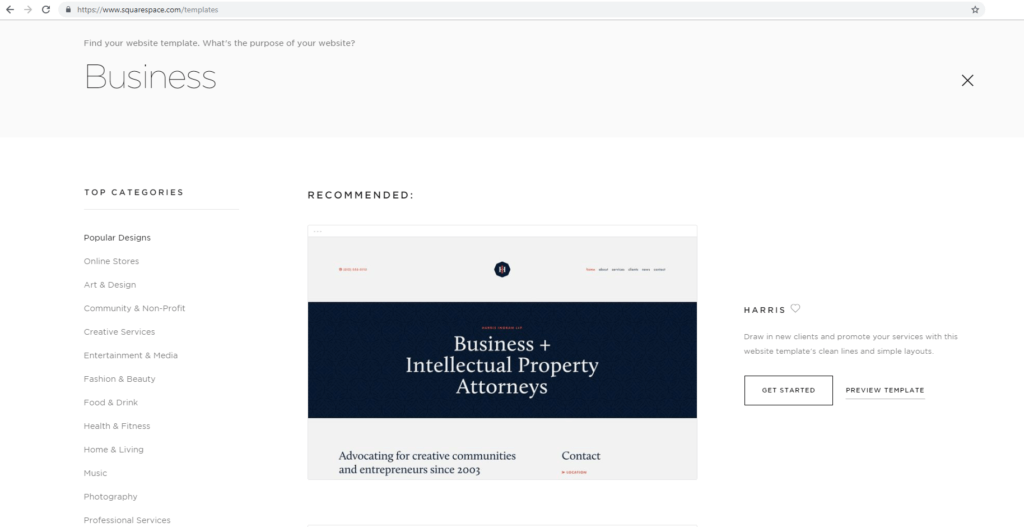
Main Features:
Design-oriented
For everyone who’s strong with design skills and has lots of impressive, high-resolution images of their business to showcase, Squarespace is definitely a great pick. It may take longer to adapt to all the possibilities and customize the templates to your wishes, but if your priorities are to stun clients with incredible, professional images that are going to magnetically attract them to your business, Squarespace may be the match for you.
Speed and security
Providing its own hosting, Squarespace takes care of issues such as data export, security and speed. With all those high-resolution images interfering with load time on many platforms, you’ll be extra thankful for the speed boost.
Pros & Cons
| Pros | Cons |
|---|---|
| Built-in e-commerce capabilities | Slightly steeper learning curve compared to other builders |
| Fully responsive designs for mobile optimization | No free plan available |
| Strong SEO features | No autosave feature for the editor |
Take into consideration: no support for 3rd party apps
Squarespace only supports its own apps (which come as part of the package). If you plan on using special extensions and apps for your business, it will not be a convenient choice. Effective SEO will also require additional knowledge and work.
4. Shopify – a professional online store
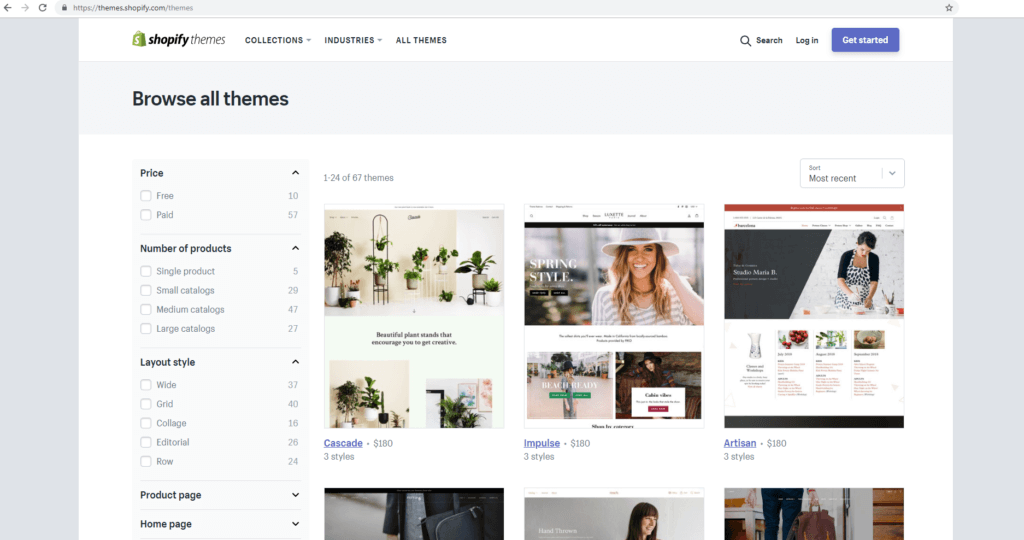
Main Features:
Everything for e-commerce
Shopify is about giving online stores all the convenience they need. As a website builder for small business that’s 100% e-commerce oriented, it’s the best tool of its kind. Choose from Shopify’s 100+ online store themes and then supplement your site with the right client apps (over 1,200 available). Plus, keep in mind that Shopify’s 24/7 support is always ready to save your (and your customers’) day.
Mobile online store + global opportunities
Shopify will make it easy for your customers to shop right from their mobile phones with their free, built-in mobile shopping cart features. Also, as Shopify lets you accept payments from 70 different payment processors in different currencies, it will easily take your business to the next level as soon as you’re ready to.
Pros & Cons
| Pros | Cons |
|---|---|
| Dedicated e-commerce platform with powerful features | Monthly fees can be higher compared to other website builders |
| User-friendly interface and easy-to-use editor | Transaction fees may apply if not using Shopify Payments |
| Integrated payment gateway with support for multiple currencies | Not as versatile for non-e-commerce websitesTransaction fees |
Take into consideration: transaction fees
Unless you use Shopify Payment, Shopify will charge a small percentage (0.5 – 2%) for transactions. These fees are additional to the monthly costs, but with all the features available to empower your sales, it may not be a lot to ask in return.
5. Tilda–an impressive but easy way to present multimedia and visual content
Main Features:
Simple but powerful blocks
An innovative new platform which made waves in the website building industry after its launch in 2014, Tilda is the perfect web builder in a literal sense: it makes breathtaking design as easy as stacking blocks. That’s because the Tilda Editor includes over 400+ text, image, multimedia, infographic, interactive, and other content “blocks” for you to drag and drop, stack, and fill with content. Take some time to play around with these blocks on your page and you might never return to ordinary site builders again.
Hidden treasures
One of Tilda’s greatest features is called Zero Block. This awesome, one of a kind custom tool will let you manage typography, draw shapes, and even design animations. Tilda also offers good SEO, data management, and analytics possibilities, and as your site is stored in the cloud, there’s no need to pay for hosting. Plus, e-commerce is very well supported on this platform.
Pros & Cons
| Pros | Cons |
|---|---|
| Intuitive drag-and-drop editor | Limited number of available templates compared to other builders |
| Clean and modern templates focused on typography and visuals | Advanced customization may require knowledge of HTML and CSS |
| Extensive library of pre-designed content blocks | E-commerce features not as comprehensive as dedicated platforms |
Take into consideration: fewer possibilities for text-rich blogs
Tilda uses the same “block-building” approach throughout. While this makes putting up visual and multimedia content super easy, it’s not so great for pages that are heavy on text. So if words are your greatest strength and you need a website or business blog with lots of written information, you should stick to more conservative options.
How Much Does Website Builder for Small Business Cost?
When choosing the best website builder for your small business, pricing options should somewhat factor into your choice. However, there is no single right plan for everyone. It all depends on what stage your business is at now and where you plan to go.
- If price is your priority, we recommend going with WordPress or Wix. With WordPress.org you can pay as little as a few dollars a month for hosting, plus a small annual fee for a domain name.
- On Tilda, which is more of a middle ground in terms of user ability, you’ll get a custom domain and full access to its library of blocks for as little as $10/month (with an annual payment).
- Squarespace and Shopify are geared toward more advanced users. Following free 14-day trial periods, Squarespace Business plans start at $26/month while Shopify will let you open an online store starting at $29/month + transaction fees.
VoIP to Enhance Your Business Website
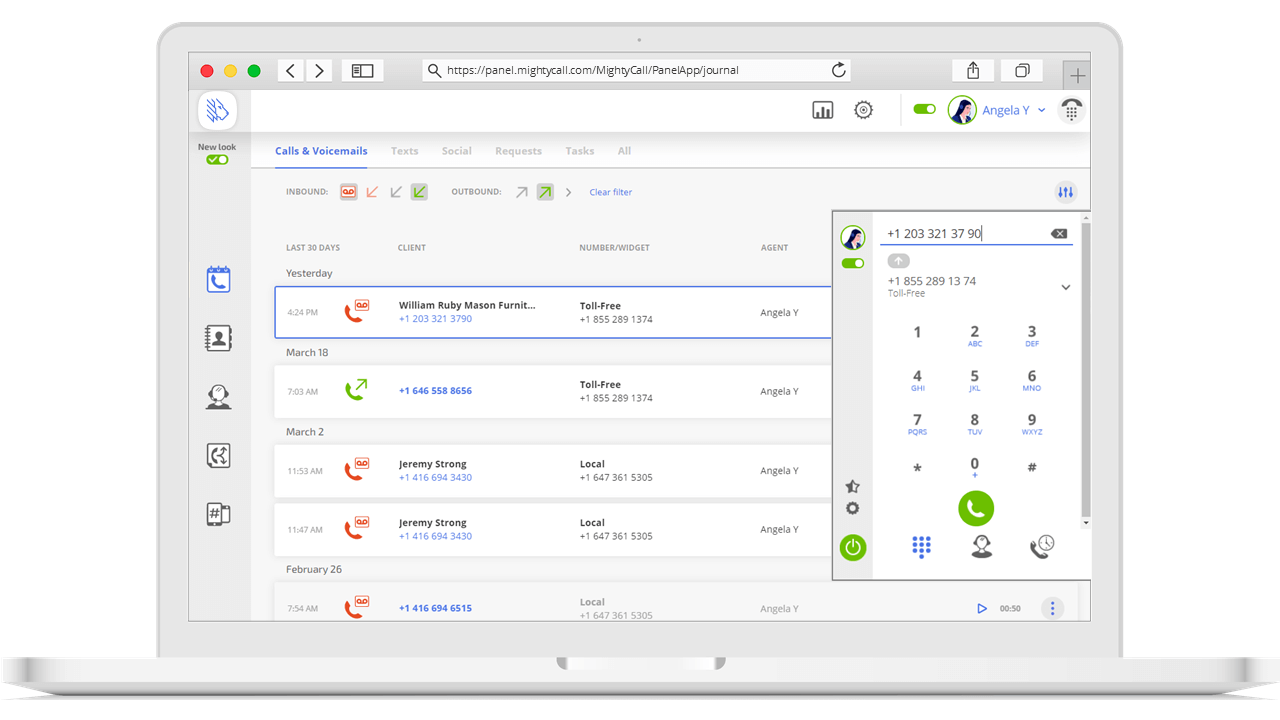
When selecting that one perfect platform and loading it with amazing content, your goal is to make customers interact with your business. But to do that, you need more than a great site. You must give clients a fast, modern communication tool to connect with you directly.
At MightyCall, we love powerful simplicity. Unlike Virtual Phone System apps, which integrate with certain website builders but not others, our widgets are incredibly simple to use across all platforms. Just copy and paste the html code on your website and voila! – new customers will be just a phone call away.
What we offer:
- Click-to-call widget –
Watch your client list grow as customers contact you for free, directly from your site, with a single click.
In a world where time is our greatest value and a few seconds may be the difference between gaining and losing a client, taking an extra step always pays back. By creating an attractive, convenient website with just the right features needed for your business, you spark interest. To hold that interest and transform site visitors into returning clients, you must show exactly how customer-friendly and trustworthy your business is. And there’s no better tool for that than live communication.
So What is the Best Small Business Website Builder?
The five website builders featured in this article—Wix, Weebly, Squarespace, SiteBuilder, and WordPress—offer unique benefits, features, and pricing structures that cater to a diverse range of business needs.
While there isn’t a one-size-fits-all solution, by taking the time to understand your business goals and evaluating the offerings of these top website builders, you can make an informed decision that leads to a visually appealing, functional, and user-friendly website. This, in turn, will not only effectively showcase your products or services but also enhance brand visibility and foster customer engagement, ultimately driving your small business towards growth and success.