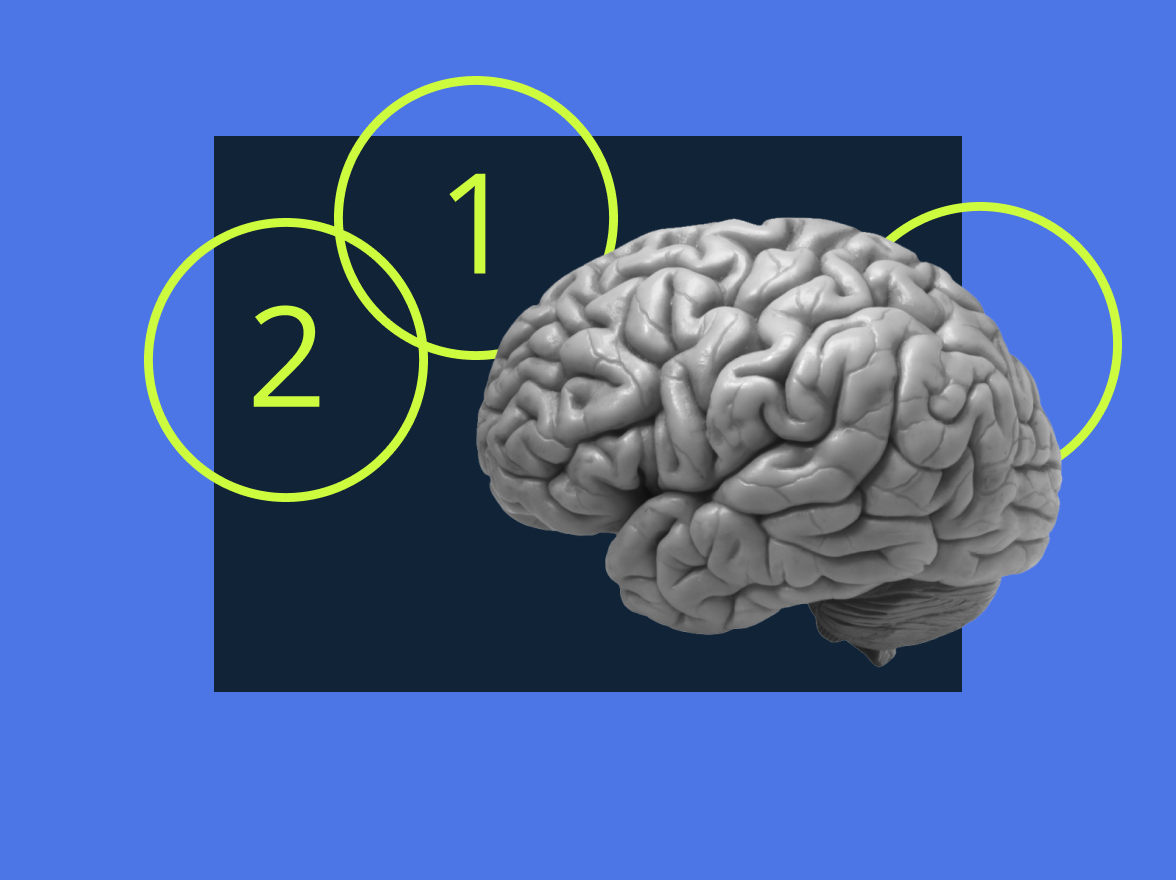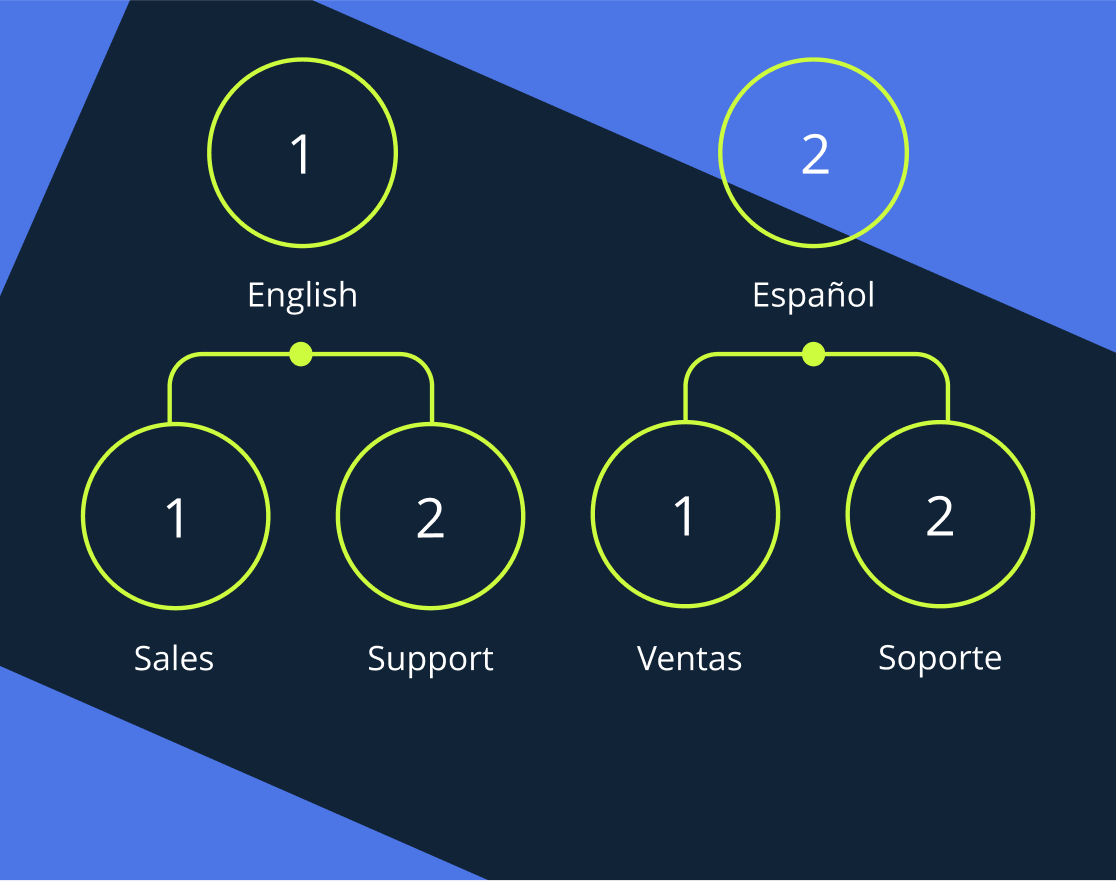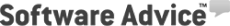IVR systems have become a cornerstone of businesses, revolutionizing how organizations interact with their customers. However, designing an efficient self-service system isn’t always a walk in the park. It’s more than just about technology; it’s about creating a seamless customer experience that ensures efficiency, satisfaction, and loyalty. In this comprehensive practice guideline, we’ll explore the best tips for designing a high-efficiency system, guiding you through the nuances of effective IVR implementation. From straightforward navigation to intuitive IVR system design principles, learn how to optimize your IVR for superior customer service and business performance.
In this article we cover:
- What is an IVR?
- Most common IVR design mistakes to avoid
- 15 best practices for using self-service IVR
- Implement IVR best practices for better communications
What is an IVR?
Interactive Voice Response is a telephony technology that interacts with callers, gathers information, and routes calls to the right recipients. It’s an essential part of any feature in a modern phone system and a must-have for a call center.
IVR serves numerous purposes:
- Customer Service: To assist callers with queries or concerns.
- Call Routing: To direct calls to the right department or person.
- Self-Service: To allow customers to resolve issues without agent assistance.
- Payment Processing: To facilitate secure over-the-phone transactions.
- Survey and Feedback: To gather customer feedback or data for market research.
- After-Hours Service: To provide 24/7 information or support to callers.
- Appointment Booking: To automate the scheduling process.
- Information Provision: To provide pre-recorded information about products, services, or events.
| Pros | Cons |
|---|---|
| 1. Cost-effective: Reduces the need for human operators, lowering costs for call centers. | 1. Impersonal: Some customers prefer human interaction. |
| 2. 24/7 availability: Offers round-the-clock service to customers. | 2. Complex menus: Over-complicated IVR menus can frustrate users. |
| 3. Call routing: Directs customers to the most suitable department or agent. | 3. Technical issues: Glitches can disrupt service and customer experience. |
| 4. Efficiency: Once you correctly apply the best practice for using IVR, it saves time by automating routine tasks. | 4. Limited problem-solving: IVR service providers may not have solutions for complex customer issues. |
| 5. Customer data collection: Gathers data for analytics and improvement. | 5. Initial setup cost: Depending on the system, initial setup can be expensive. |
| 6. Professionalism: Enhances a business’s professional image. | |
| 7. Scalability: Easily adjusts to business growth and call volume. |
Most common IVR design mistakes to avoid
Creating an effective IVR in a call center can be a game-changer for any business, yet many fail to achieve a user-friendly design. Often, it’s not the technology that frustrates users but the way it’s been configured or utilized. Here are some common design mistakes to avoid:
- Overly complex menus: Overburdening your IVR menu with too many options can confuse callers. The best IVR experience can be achieved by keeping automated phone menus simple and clear with fewer, well-thought-out options.
- Long introductory messages: Lengthy introductions can be a significant turn-off. Callers appreciate brevity and getting to the point quickly.
- Inaccurate routing: Make sure your system routes calls correctly. Nothing is more frustrating for a caller than ending up with the wrong department or a dead-end.
- Lack of personalization: Creating a well-designed IVR should balance automation with a personal touch. Use collected data to personalize customer interactions.
- Not offering a live-agent option: Even the best system cannot replace a human in all situations. Always provide an option to speak with a live agent.
- Neglecting regular updates: Keeping your system updated with the latest information is crucial. Whether it’s changes in services, operating hours, or department contacts, ensure your system reflects your current call center operations.
- Poorly recorded messages: An automated response system is often the first point of contact between a customer and your business. Therefore, messages should be clear, professional, and engaging.
- Overlooking customer feedback: Your customers are the best source of insights for designing an IVR. Regularly review customer feedback and make necessary changes.
- No option to return to the main menu: Customers may navigate wrongly or change their mind midway. Always provide an option to return to the main menu.
- Inaccessible customer support: If a caller needs assistance while navigating the system, call center support should be readily available. This could be in the form of an agent or additional instructions within the system.
- Ignoring analytics: Systems generate a wealth of data that can help you refine and improve your system. Regularly analyzing this data to understand caller behavior and expectations is one of the call center IVR best practices.
Avoiding these common mistakes can significantly enhance the user experience of your system, leading to improved customer satisfaction and efficient call handling.
15 best practices for using self-service IVR
Automated systems are an indispensable tool for businesses seeking to streamline their customer service operations. When designed and used correctly, this system can greatly improve the customer experience by facilitating efficient communication. Here are best practices for IVR systems.
1. Embrace simplicity
The key to a user-friendly system is simplicity. Keep your menu options concise and avoid overloading your customers with too many choices. Use clear and straightforward language and limit your menu options to a manageable number. This approach can minimize confusion and improve your customers’ overall experience.
2. Prioritize service reliability
The reliability of your system is crucial to maintaining trust with your customers. Select a service that is known for its dependability, such as MightyCall. Ensure the service has a strong record of uptime and receives positive reviews from other businesses. This ensures that your contact center will be available when your customers need it most.
3. Maintain a consistent brand voice
Your Interactive Voice Response system is an extension of your brand. Therefore, it’s important that the voice and tone used in your system align with your overall brand identity. This might mean selecting a specific voice talent that resonates with your brand or ensuring that the language and tone used throughout the system reflect your brand’s image.
4. Keep messages brief
Consider your customers’ time precious. Overly lengthy messages or menu options can frustrate customers and lead to poor contact center experiences. Keep your introductory messages and menu options short and sweet, while still effectively communicating necessary information.
5. Implement text-to-speech technology
Text-to-speech technology can significantly enhance the flexibility and efficiency of your system. This technology enables you to easily update and improve your IVR design without the need for professional recordings, reducing costs and saving time. However, for key menus and options, professional voiceovers can provide a polished and professional feel.
6. Provide multilingual support
In today’s globalized world, businesses often cater to a diverse customer base. Offering IVR menus in multiple languages can significantly improve the customer experience for non-English speakers. Consider the demographics of your customer base and provide language options accordingly to cater to their specific needs.
7. Facilitate easy escalation to live agents
While IVR menu design best practices are meant to answer the majority of customer inquiries, there are situations that require human intervention. Make sure your customers can easily escalate their call to a live agent when needed. Implement smart routing to ensure that callers are connected to the most appropriate agent for their query.
8. Personalize greetings
A personalized greeting can be one of the best improvements you can make to your IVR menu design and will go a long way in making your customers feel valued. Wherever possible, use customer data to greet callers by their name and provide personalized information. This can make the customer experience more engaging and tailored for each caller.
9. Keep your system up-to-date
An outdated IVR system can cause confusion and lead to a poor customer experience. Regularly updating your system with the most recent information about your products, services, and company policies is a great IVR design practice. Also, communicate any important updates or changes to your customers via your system.
10. Utilize Natural Language Processing (NLP)
Implementing NLP can be one of the IVR menu best practices to make your system more intuitive and user-friendly. NLP enables voice recognition and can enhance the accuracy of call routing. This technology can help your customers navigate your system more effectively and reach the information they need faster.
11. Incorporate self-service options
Empower your customers by providing them with self-navigating options. This might involve allowing them to check their account balance, track an order, or schedule an appointment through your system. Identify the tasks that can be automated and incorporate these into your best practices for using Interactive Voice Response.
12. Track and analyze call metrics
Data can provide valuable insights into the effectiveness of your system. Regularly monitor key call metrics, such as call duration, call abandonment rate, and first call resolution rate. Use this data to identify areas of improvement and improve your IVR design accordingly.
13. Regularly test your system
Regular testing can help ensure that your system is functioning optimally. Conduct routine tests to identify any issues and address them promptly. This proactive approach can improve IVR customer service and prevent minor issues from escalating into major problems that impact your clients.
14. Value customer feedback
Your customers can provide you with the most valuable feedback on your system. Encourage your customers to share their experiences and take their feedback into account when making changes to your system. This can help you to continually implement IVR self-service best practices.
15. Design for accessibility
A high-quality IVR design should bear accessibility in mind, ensuring all customers, including those with disabilities, can navigate the system effectively.
These vital practices for creating an IVR ensure that your system not only serves your business needs but also enhances customer satisfaction and engagement.
Implement IVR best practices for better communications
In the realm of customer communications, effectively designed systems have proven to be game-changers. By embracing the tips on how to create IVR menus highlighted in this article, businesses can optimize their system to provide an improved, efficient, and user-friendly experience for their callers. From clear voice prompts to logical menu structures, every aspect matters in creating a positive caller experience.
At MightyCall, we’re committed to helping you implement these IVR best practices and offering the best services tailored to your business needs. So why wait? Give our years of experience a try today and take your customer communication to new heights.